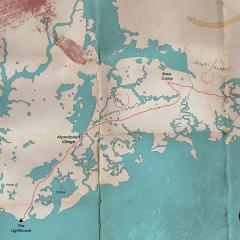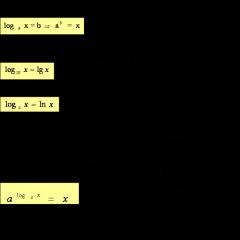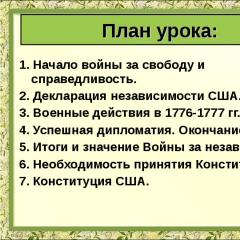Safe Internet presentation for elementary school. Presentation "Do primary schoolchildren know about hidden threats on the Internet?" See you soon
Class hour on the topic:
Safe Internet
Teacher: Skok A.S.

Guys, the topic of our lesson is very interesting and relevant, which concerns any modern schoolchild.
I'm glad to meet you again
I'm interested in you, friends!
Your answers are interesting
I listen with pleasure.
Today we will watch
Draw conclusions and reason.
And so that the lesson benefits everyone,
Get actively involved in the work, my friend!

INTERNET
Guys, to find out the topic of our lesson, I suggest you guess the riddle
There are museums there, and books, games,
Music, live tigers.
You can find everything
In this fabulous network.
Where to find girlfriend Olya,
Well, of course, in... (Internet)
That's right, today we will talk about the Internet. The Internet is the greatest and most amazing invention of the last century, with the help of which humanity has made a huge leap into the future. This invention became a stimulus for progress. And it is already impossible to imagine a modern person without a computer and the Internet.

-WHAT IS THE INTERNET?
Internet is Information system, which became one of the most important inventions of man.
Any modern man cannot imagine his life without a computer. If you used to use a computer to a limited extent, now you can’t imagine without the Internet.
You are all familiar with the computer and each of you has been on the Internet.
What is the Internet? (children’s answers)
The Internet is an information system that has become one of the most important human inventions.
Using the Internet, you can contact a person who is far from you; you can correspond with him via email, communicate with him in “chat rooms” and even see your interlocutor. It is very interesting. The Internet contains information from all over the world.

People learned about the Internet
and quickly fell into a strong net.
caught in the net - there is no way out,
The Internet is now our assistant and friend!
Everything you want to know today
send letters to distant countries,
connect with the world, leave the world -
Everything can be found on the Internet!
Children play toys online
adults read rare books,
you can get a diploma here,
watch the film, and sell, and buy...
everything on the Internet is possible today,
everything that was previously complex has become simpler.
And there are no boundaries, and there seem to be no spaces...
The Internet has solved these problems!

Group work
1 group
- Group
INTERNET FRIEND
INTERNET ENEMY
Now I invite you to work in groups and determine what role the Internet plays in our lives.
Group 1 - think and write 2-3 examples to prove that the Internet is a friend (communication with friends, games, entertainment...)
Group 2 - the Internet is the enemy.

You can find friends
Communication with friends and classmates
you can get various services at home
4.5. Results of group work
Group 1 (Internet – friend)
You can find friends
Getting the information you need
Communication with friends and classmates
You can find and download any movie or music

You can find and download
any movie or music
Getting the information you need

INTERNET ENEMY
Group 2 (Internet enemy)
Social addiction
Impact on health (spinal curvature, visual impairment)
Violence, horror
gambling addiction
Internet fraud
Surely many of you, when downloading your favorite cartoons, music or a new game, were faced with an offer to pay for the service from your phone. After paying, you discover that your phone is out of money, and the site you need has not opened. Remember:
Sometimes you're online
Suddenly there are liars.
They promise everything in the world
Give free to children:
Phone, puppy, iPod
and a trip to the resort.
Their conditions are not complicated:
You can send SMS
From dad's, mom's phone -
And already you are in the Bahamas.
Don't trust scammers
Check the information.
If they are eager to offer,
That could be a scam.
Internet fraud
Social addiction
Viruses
More than once you have had to look for information to prepare for lessons. You tried to quickly find it on the Internet, following links from one site to another. And suddenly something started to happen to the computer! He completely stopped listening. What is this?
Suddenly from the gap between the lines
A worm comes out.
Harmless at least in appearance,
He harbors trouble within himself.
Can he erase files?
Maybe steal money
Offers us new things,
The virus is a master of disguise!
I don't want to get in trouble
I'll get an antivirus!
Meeting strangers
Guys, you need not only not to give information about yourself to strangers, but also not to meet strangers. Your new internet friend may suggest meeting you. This also poses a danger for you. After all, you don’t know the person, you’re not sure that everything he wrote to you is true.
How interesting it is for all children
Play with friends together
You can also do it on the Internet
You just need to be careful.
And don't play with strangers,
Don't invite them to visit you.
And don’t come yourself -
I ask you not to forget.
Never tell strangers about yourself: where you live, where you study, your number
phone. Only your friends and family should know this!
“So that the thief does not come to us,
And the stranger didn’t find us,
Your phone number, address, photo
Don't put it on the Internet
And don’t tell others.”
Viruses
Meeting strangers

We want the Internet
“I’ve been your friend for many years!
You will know these seven rules -
Feel free to surf the Internet! »
And the main rule! Always ask your parents about unfamiliar things on the Internet.
We want the Internet
“I’ve been your friend for many years!
You will know these seven rules -
Feel free to surf the Internet! »
Material class hour introduces students primary school with the capabilities of the Internet, helps formulate rules safe behavior on the World Wide Web. The lesson is intended for students correctional schools I, II and V types.
Download:
Preview:
STATE EDUCATIONAL INSTITUTION
“SPECIAL (CORRECTIONAL) GENERAL EDUCATION
BOARDING SCHOOL No. 30 named after K.A. MIKAELYANA"
Conducting a class hour with a presentation in elementary school
"Online Safety"
Script: Timofeeva E.V.,
Presentation: Mishina S.A.
Target: talk about the benefits of the Internet and the rules of conduct on the World Wide Web.
Tasks :
1) summarize children’s knowledge on the topic “Possibilities of the Internet”, formulate rules for safe behavior on the Internet;
2) work on the development of students’ speech using the example of the proposed grammatical structure;
3)develop logical thinking when assessing life situations;
4) develop healthy lifestyle and safe behavior skills.
slide | class progress |
Organizing time. Preparing students to perceive the material. |
|
Hello guys. Today, students of grade 4 “A” will give you an unusual lesson and talk to you about the Internet. |
|
The Internet is a huge information system on planet Earth. It is also called the “World Wide Web”. Why do you think? (She, like a spider, connects all the cities of the world, all the people of the world.) How many of you have visited the Internet at least once? What is the Internet for? What is interesting and useful in it? (children's answers) Now, looking at the screen, try to define what the Internet is. |
|
Bringing single knowledge into the system |
|
3-18 | You can find the answer to any question on the Internet. The Internet is a help desk. Quickly send a letter to another city, another country, communicate via video conference - this is the postman. Watching a movie is like going to the cinema. Play alone or with friends - this is a game library. Studying at home, receiving assignments from school or institute - this is a teacher. Finding out the weather for several days in advance anywhere on the planet is a weather forecast. To order and buy any product is a store. |
Where can I find my friend Olya? And find out about everything in the world? Well, of course...on the INTERNET. |
|
Let's take a closer look at some of the Internet's functions. How can we not go astray? Where and what can you find on the Internet? Will definitely help us Search system. Ask her any question All that is interesting - She'll find the answer in no time And he will show it honestly. |
|
Now we will show you how to find in search engine Nikolai Nosov's book "Dreamers". Attention to the screen. VIDEO |
|
21-22 | Internet distances Not scary at all. In a second he will deliver A message from the moon. Don't be sad if suddenly A friend has gone far away. Connect the Internet There is no more distance! It will reach him in an instant. Well, what about a video call? Will shorten the period of separation. |
23-24 | Have any of you talked on Skype? For those who don't know this yet, we'll show you how the conversation happens. Attention to the screen. VIDEO |
Formulation of previously acquired knowledge and drawing conclusions |
|
At the beginning of the lesson, we said that the Internet connects all people on the planet. Unfortunately, there are bad people on earth. (A bad person commits (what?) ... act.) We want the Internet Been your friend for many years! You will know these five rules - Feel free to surf the Internet! |
|
Information about where you live and where you study is your personal information. If you communicate with someone new to you on the Internet, do you need to provide them with personal information? This can be dangerous. Why? On the Internet, as in the world, There are both good and evil. It's full of different people There is a genius and a villain. You can't tell from the portrait Who will make you shed a tear? So that the thief does not come to us, And the stranger didn’t find us, Your phone number, address, photo Don't put it on the Internet And don't tell strangers. |
|
First rule. It is dangerous to provide (what?) personal information to a stranger on the Internet, or send your (what?) photograph. |
|
There are games that can be played by several people at the same time. Listen to the poem and name another rule for communicating on the Internet. You can play with friends You just need to be careful. And don't play with strangers, Don't invite them to visit you. And don’t come yourself - I ask you not to forget. |
|
Second rule. It is dangerous to make an appointment with (what?) a stranger or meet with him. |
|
30-31 | There can be deception and fraud on the Internet. Bad people, liars, can deceive you and steal your money. To do this, they only need to know their mobile phone number. Sometimes you're online Suddenly there are liars. They promise everything in the world Give free to children: Phone, puppy, iPod And a trip to the resort. Their conditions are simple: You can send SMS From dad's, mom's phone - And already you are in the Bahamas. Don't trust scammers Check the information. If they are eager to offer, That could be a scam. |
Third rule. You can lose money if you are offered a mobile (what?) phone number for a service on the Internet.. |
|
33-34 | Your computer can get sick if viruses come into it from the Internet. To prevent this from happening, an Anti-Virus is installed on computers - a system that warns you about dangerous pages on the Internet. Suddenly from the gap between the lines A worm comes out. Harmless at least in appearance, He harbors trouble within himself. Can he erase files? Maybe steal money Offers us new things, The virus is a master of disguise! I don't want to get in trouble I'll get an antivirus! |
Fourth rule. A special (what?) program will help protect your computer from viruses. |
|
Guys, who should you contact if you have problems? If something is not clear, Scary or unpleasant - Hurry quickly to the adults, Tell and show. Having problems online? Adults and children together They can always solve everything Without much difficulty. Should you turn to any adult for help? |
|
Fifth rule. Always contact (who?) your parents and teachers with questions. |
|
Summarizing |
|
Let's once again list all the rules for communicating with the Internet. |
|
39-42 | The doctor came to our lesson. “Hello guys, I recently visited another school. I was called there to treat children who got sick from sitting on the computer or on the phone for a long time. Want to help me cure these guys? Listen to what worries them. They began to have headaches, problems with vision and posture. For any reason, they start fights, get angry with their parents, and are rude to them. At night they often have terrible dreams. What do you think is the reason? (Spending a lot of time on the computer and phone is harmful.) |
43-44 | How can I help these guys? Let's come up with a treatment for them together. To avoid health problems, you need to...walk in the fresh air, play sports, communicate with friends and parents, and go to bed on time. Thank you very much. I think our treatment will benefit them. Goodbye". |
Our lesson has come to an end. At the end of it, we distribute small reminders for communicating with the Internet (appendix) to each class. We wish everyone good health and success in their studies. Let the Internet be your friend. Thank you for your attention. |
|
Internet resources were used to compile the lesson.
Application
We want the Internet
Been your friend for many years!
You will know these five rules -
Feel free to surf the Internet!
1. It is dangerous to provide personal information to a stranger on the Internet or send your photo.
2. It is dangerous to make an appointment or meet with a stranger.
3.You can lose money if you are offered a mobile phone number for a service on the Internet.
4.A special program will help protect your computer from viruses.
INTERNET
THE INTERNET IS A HUGE INFORMATION SYSTEM ON PLANET EARTH THE WORLD WIDE WEB
On the Internet you can... FIND AN ANSWER TO ANY QUESTION
the help desk is
On the Internet you can... SEND A LETTER TO ANY CITY, COUNTRY, COMMUNICATE BY VIDEO CONFERENCE
the postman is
library is
On the Internet you can... WATCH THE MOVIE
cinema is
On the Internet you can... PLAY ALONE OR WITH FRIENDS
game library is
On the Internet you can... STUDY AT HOME, RECEIVING ASSIGNMENTS FROM SCHOOL OR INSTITUTE
the teacher is
On the Internet you can... FIND OUT THE WEATHER FOR THE WEEK AHEAD ANYWHERE IN THE PLANET
weather forecast is
On the Internet you can... ORDER ANY ITEMS FROM THE STORE
Personal information These are answers to the questions: Where do you live? Where are you studying? ...
RULE No. 1 It is dangerous to tell a stranger on the Internet (which one?)…………. information. Send your (what?) ………… personal photo
Network games on the Internet
RULE No. 2 It is dangerous to make an appointment or meet with (what?)………………….. person. stranger
What? DECEPTION - FRAUD Who? DECEIVER, FRAUDDER, LIAR
The scammer (WHAT IS DOING?) is stealing money over the Internet.
RULE No. 3 You can lose money if you are offered a number (which one?) for a service on the Internet........................... (what?) ... ………………. . mobile phone
Because of viruses, the computer is “sick” - it works slowly, freezes, or breaks down.
ANTI-VIRUS – protection against viruses!
RULE No. 4 A special (what?) system will help protect your computer from viruses. program
RULE No. 5 Always contact (who?) ……………………………………………………………………………… with any questions. . parents, teachers
RULES 1. It is dangerous to give PERSONAL information to a stranger on the Internet. Send your PHOTO. 2. It is dangerous to make an appointment with or meet with a STRANGER PERSON. 3. You can lose money if you are asked to provide your MOBILE PHONE NUMBER for a service on the Internet. 4. A SPECIAL PROGRAM will help protect your computer from viruses 5. ALWAYS CONTACT YOUR PARENTS AND TEACHERS WITH ANY QUESTIONS.
headache, problems with vision, poor posture. Guys……….
Children are fighting. The children are angry.
Spending a lot of time on the Internet is harmful.
Beneficial for children………. walk, play sports
Beneficial for children………. go to bed on time to communicate
Use the INTERNET without harm to your health!
Safe Internet
Materials for a safe internet lesson
(1-4 Grade)
© Safe Internet League

P ravila
D guarded D visions

Computer
What's on your computer? ?

Our assistant
Hello, my name is Onlayka!

this is a network
Internet
What does a spider's web consist of?
What is this?

Internet
Any information that gets onto the Internet can be available not only to us, but to the whole world.
All computers that are connected to the Internet immediately become connected to each other.
Think about what you post online. The whole world will see this!
Parents will help you need to figure it out on this network.

Internet
INFORMATION
Let's figure out what this means. Let's look at examples:
Information can be good or bad
true or false
What it is?
news
knowledge

Example
№ 1
Let's choose the correct answer!
My paw hurt! Who should I contact?
Now you see who gave you the correct information!
Let's see for the same example, but only on the Internet!

Let's try using a search engine!
Example
№ 2
Consult your parents!
Learn to understand what information is correct !
How to cure a dog's paw
Freeze a dog's paw...
Wrap your paw with duct tape
Consult with mom...
It will go away on its own!
Go to the vet!

Avoid communicating with strangers on the Internet. They can hurt you just as much as they would on the street.
Get some advice with parents before taking any action online.
REMEMBER: Everything you send on the Internet can be seen by the WHOLE WORLD, not just your family and friends.
A stranger on the Internet and a stranger on the street are equally dangerous!
What are the dangers of talking to a stranger on the street?

Computer virus
*Use an antivirus
*Ask your parents - they will help!

Internet scammer
If in a game or on an Internet page you are asked:
This is how Internet scammers work!
Be careful!
Provide your mobile phone number
Send SMS or call an unknown number
Transfer money to someone's number
Know!
It could be a TRAP!
Viruses
Paid numbers
Dangerous sites

Internet on a mobile phone
What do a phone and a computer have in common?
If you received an SMS or call from an unknown number...
Be careful, it could be a SCAM!
Get some advice with parents!

Value your time
Try to spend more time with your parents and loved ones!
And try to spend on the Internet
no more than 20-30 minutes in a day!



Thank you for your attention!
See you soon!
Class hour on the topic:
Safe Internet
Teacher: Skok A.S.

Guys, the topic of our lesson is very interesting and relevant, which concerns any modern schoolchild.
I'm glad to meet you again
I'm interested in you, friends!
Your answers are interesting
I listen with pleasure.
Today we will watch
Draw conclusions and reason.
And so that the lesson benefits everyone,
Get actively involved in the work, my friend!

INTERNET
Guys, to find out the topic of our lesson, I suggest you guess the riddle
There are museums there, and books, games,
Music, live tigers.
You can find everything
In this fabulous network.
Where to find girlfriend Olya,
Well, of course, in... (Internet)
That's right, today we will talk about the Internet. The Internet is the greatest and most amazing invention of the last century, with the help of which humanity has made a huge leap into the future. This invention became a stimulus for progress. And it is already impossible to imagine a modern person without a computer and the Internet.

-WHAT IS THE INTERNET?
The Internet is an information system that has become one of the most important human inventions.
Any modern person cannot imagine his life without a computer. If you used to use a computer to a limited extent, now you can’t imagine without the Internet.
You are all familiar with the computer and each of you has been on the Internet.
What is the Internet? (children’s answers)
The Internet is an information system that has become one of the most important human inventions.
Using the Internet, you can contact a person who is far from you; you can correspond with him via email, communicate with him in “chat rooms” and even see your interlocutor. It is very interesting. The Internet contains information from all over the world.

People learned about the Internet
and quickly fell into a strong net.
caught in the net - there is no way out,
The Internet is now our assistant and friend!
Everything you want to know today
send letters to distant countries,
connect with the world, leave the world -
Everything can be found on the Internet!
Children play toys online
adults read rare books,
you can get a diploma here,
watch the film, and sell, and buy...
everything on the Internet is possible today,
everything that was previously complex has become simpler.
And there are no boundaries, and there seem to be no spaces...
The Internet has solved these problems!

Group work
1 group
- Group
INTERNET FRIEND
INTERNET ENEMY
Now I invite you to work in groups and determine what role the Internet plays in our lives.
Group 1 - think and write 2-3 examples to prove that the Internet is a friend (communication with friends, games, entertainment...)
Group 2 - the Internet is the enemy.

You can find friends
Communication with friends and classmates
you can get various services at home
4.5. Results of group work
Group 1 (Internet – friend)
You can find friends
Getting the information you need
Communication with friends and classmates
You can find and download any movie or music

You can find and download
any movie or music
Getting the information you need

INTERNET ENEMY
Group 2 (Internet enemy)
Social addiction
Impact on health (spinal curvature, visual impairment)
Violence, horror
gambling addiction
Internet fraud
Surely many of you, when downloading your favorite cartoons, music or a new game, were faced with an offer to pay for the service from your phone. After paying, you discover that your phone is out of money, and the site you need has not opened. Remember:
Sometimes you're online
Suddenly there are liars.
They promise everything in the world
Give free to children:
Phone, puppy, iPod
and a trip to the resort.
Their conditions are not complicated:
You can send SMS
From dad's, mom's phone -
And already you are in the Bahamas.
Don't trust scammers
Check the information.
If they are eager to offer,
That could be a scam.
Internet fraud
Social addiction
Viruses
More than once you have had to look for information to prepare for lessons. You tried to quickly find it on the Internet, following links from one site to another. And suddenly something started to happen to the computer! He completely stopped listening. What is this?
Suddenly from the gap between the lines
A worm comes out.
Harmless at least in appearance,
He harbors trouble within himself.
Can he erase files?
Maybe steal money
Offers us new things,
The virus is a master of disguise!
I don't want to get in trouble
I'll get an antivirus!
Meeting strangers
Guys, you need not only not to give information about yourself to strangers, but also not to meet strangers. Your new internet friend may suggest meeting you. This also poses a danger for you. After all, you don’t know the person, you’re not sure that everything he wrote to you is true.
How interesting it is for all children
Play with friends together
You can also do it on the Internet
You just need to be careful.
And don't play with strangers,
Don't invite them to visit you.
And don’t come yourself -
I ask you not to forget.
Never tell strangers about yourself: where you live, where you study, your number
phone. Only your friends and family should know this!
“So that the thief does not come to us,
And the stranger didn’t find us,
Your phone number, address, photo
Don't put it on the Internet
And don’t tell others.”
Viruses
Meeting strangers

We want the Internet
“I’ve been your friend for many years!
You will know these seven rules -
Feel free to surf the Internet! »
And the main rule! Always ask your parents about unfamiliar things on the Internet.
We want the Internet
“I’ve been your friend for many years!
You will know these seven rules -
Feel free to surf the Internet! »


















1 of 18
Presentation on the topic: Safe Internet
Slide no. 1

Slide description:
Slide no. 2

Slide description:
Beware, fake! Why are fake websites dangerous? steal passwords distribute malware impose paid services Check the site address! Pay attention to the real site address! When you hover the mouse, the real address is displayed in a tooltip. Use the browser functionality: “favorites”, “bookmarks”! How to avoid becoming a victim of scammers? How to spot a fake? How to stay safe? In contact with? To switch or not? Yandex? What else are dangerous?
Slide no. 3

Slide description:
Beware, fake! Where is the truth? How to recognize deception? How do you get deceived on the Internet? They ask you to confirm your login/password. They offer free antivirus. they install malware and viruses. They ask you to send an SMS (paid). Do you doubt it? Close the page, is the blocking gone? Everything is fine! Check your system with antivirus! Log in to your accounts and make sure everything is in order! Change the passwords for the accounts you use!
Slide no. 4

Slide no. 5

Slide description:
Personal data and personal information on the Internet Personal data is protected by Federal Law No. 152 - Federal Law “On Personal Data” Personal data is your private property, before publishing it and (or) transferring it to third parties, think about it, is it worth it? Who needs your personal information and why? 80% of criminals get information from social media. networks. Personal information is used to steal passwords. Personal information is used to commit crimes such as: blackmail, extortion, insult, slander, kidnapping, theft! When registering on social networks, you should only use your Name or Nickname! Think carefully about what information you can publish on the Internet! Do not publish information about your location and (or) material assets! Set up privacy on social media. networks and other services Don't trust your secrets to strangers on the Internet!
Slide no. 6

Slide description:
Anonymity on the Internet Official accounts of celebrities always undergo a verification procedure. Think about who you communicate with on the Internet, who is hiding under their nickname? WARNING: Be careful when communicating with strangers online! They may be: Maniacs, pedophiles, perverts. They lure you into their networks and persuade you to commit depraved acts! Such communication can be life-threatening! Internet rude people (Trolls) provoke rash actions and unreasonable aggression! Cybercriminals often steal other people's property by deception! Hackers use anonymity to distribute malicious software and steal account credentials, payment details, and personal information! REMEMBER! ANONYMITY ON THE INTERNET IS A MYTH! Traces of being on the Internet are stored for a long time, even proxies and anonymizers will not help you hide! Behave politely on the Internet, just as you would in real life. Answer strangers on the Internet as you would strangers on the street. If a virtual friend offers to meet, be sure to tell your parents
Slide no. 7

Slide description:
Open networks, foreign technology A careless attitude towards personal information can lead to its loss! REMEMBER: Be careful on open and insecure networks. Connecting to a false network can instantly deprive you of all personal information stored on your electronic device: passwords and other information will become available to the criminal. It is dangerous to leave your credentials on a device that does not belong to you; these data can be used for criminal purposes. A few simple rules that should be followed when working on open networks or using “someone else’s” equipment: When working with a public device, use the “someone else’s computer” option. Use the “private browsing” mode in your browser. Always use the “exit” button when finishing working with a resource. Refuse to save a password when working on “someone else’s computer.” Use a secure connection to mail and services (a secure connection is indicated by a padlock with green text). Do not leave network access devices (phone, tablet, laptop) unattended. Use encrypted data storage to help protect your personal files. Use complex passwords consisting of uppercase and lowercase Latin letters and numbers, as well as symbols. Use only open networks that you are confident in their reliability. Do not save your login and password if you are working on someone else's computer. Use only a secure connection when accessing email and social networks. Lock sign and green text in the address bar.
Slide no. 8

Slide description:
Terms of use of the software product By confirming the agreement “blindly” you can: Sign up for paid subscriptions/services; Grant the application/program extensive rights; Lose personal data stored on an electronic device; Become a part of a botnet and (or) SPAM network; Become a victim of scammers. To avoid becoming a victim of attackers: Any service on the Internet has a license agreement and (or) terms of use. When installing software products (especially from unknown manufacturers), you should carefully read the agreements, because after accepting the agreement, all responsibility and consequences of using the software product fall on you! REMEMBER: any agreements on the use of software products and services, even from a trusted manufacturer, require careful study! Use licensed products from a trusted manufacturer; Carefully read the license agreement; Do not use suspicious software.
Slide no. 9

Slide description:
Mobile devices/Mobile Internet Follow simple rules for using mobile devices: install the mobile version of the antivirus on your mobile device; install applications that encrypt your data - they will protect your personal files; install applications only from trusted sources, carefully read user reviews, disable the auto-connection function to open Wi-Fi networks, use only protected Wi-Fi networks; be sure to properly shutdown public Wi-Fi; carefully study the rights requested by mobile applications; use only proven mobile services. Attention! Personal Information! Today, mobile devices contain important information: Contact list; Personal photographs/videos; Access data to email and other online accounts; Data about bank cards/payments; They are linked to the balance of the SIM card of the telecom operator. Know: A modern mobile phone/tablet is not just a means of communication or a beautiful toy, but a full-fledged communication device that is not inferior in performance and functionality to a personal computer.
Slide no. 10

Slide description:
Beware, SCAMsters! Forewarned is forearmed Carding and Phishing Carding is a method of fraud using bank cards. Criminals steal card details from hacked servers of online stores, payment systems, or from the user’s personal computer. Phishing messages are notifications sent on behalf of administrators of banking or other payment systems. They encourage users to follow a fake link to steal sensitive data. Actions of this kind are aimed at a bank account or account in a virtual payment system. Once criminals have the information they need, they immediately use it to gain access to a bank account. REMEMBER: The more the World Wide Web penetrates into people's lives, the more criminals appear trying in every possible way to deprive you of your money!
Slide no. 11

Slide description:
Beware, SCAMsters! Forewarned is forearmed. Win notifications: The letter informs you that you have won a large sum of money. The scammer's goal is to defraud you of money in order to receive your winnings. He usually writes it off as tax. If you lose your vigilance, you can transfer a large amount to a scammer’s account. Begging: Fraudsters rely on pity and send letters asking for help, supposedly from charitable organizations or people in need. In reality, such messages contain links to real organizations and funds, but the details for transferring funds are false. “Nigerian” letters: The text of such a letter usually contains information that the author of the letter has a lot of money obtained in not entirely legal ways, and therefore he cannot keep money in an account in banks of his country. He urgently needs an account abroad where he can transfer money. The authors of such letters will ask you to cash out a large sum of money, promising from 10% to 30% of the amount stated in the letter as a reward. The idea of the scam is that the user will provide access to their account, from which all funds will later be debited. “Nigerian” letters, incredible luck and beggars!
Slide description:
How a VIRTUAL network can affect REAL life REMEMBER: VIRTUAL crimes are punishable according to the REAL law, Art. 272 of the Criminal Code of the Russian Federation - Unlawful access to computer information (up to 5 years in prison); Art. 273 of the Criminal Code of the Russian Federation – Creation, use and distribution of malicious computer programs (5 years in prison); Art. 274 of the Criminal Code of the Russian Federation – Violation of the rules for operating computers, computer systems or their networks (up to 5 years in prison); Art. 129 – Libel (up to 5 years in prison); Art. 130 – Insult (up to 3 years in prison); Art. 159 – Fraud (up to 10 years in prison); Art. 165 – Causing property damage by deception or breach of trust (up to 5 years in prison); Art. 146 – Violation of copyright and related rights (up to 10 years in prison); Art. 242 – Illegal distribution of pornographic materials or objects (up to 5 years of imprisonment); Art. 242 (1) – Production and circulation of materials or objects with pornographic images of minors (up to 15 years of imprisonment).