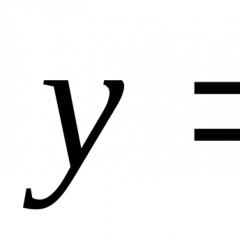Modern problems of science and education. Web technologies in education Web technologies in education
In the conditions of a modern lesson, where the use of information and communication technologies is necessary, the problem of financing expensive software arises. Schools purchase and install only a specific software package on their computers. Teachers and students adapt their work to these conditions, which do not allow them to reach their full potential. Are there alternative teaching tools that a teacher can easily and quickly prepare for his lesson, immediately apply and show his students the beauty of using information technology? This problem is being solved by new “cloud” technologies. Currently, web applications can be effective assistants in educational process based on Web 2.0.
Web 2.0 - (definition by Tim O'Reilly) - a methodology for designing systems that, by taking into account network interactions, become the better the more people they are used. Web 2.0 are services that allow users to collaborate and post text and media information online. This technology is a kind of space for the implementation of user ideas. Unlike Web 1.0 (the traditional World Wide Web), where data was hosted on websites and users could only view and download information, second-generation technology gained new capabilities. Web 2.0 has become an interactive, free tool with which to populate and promote a website. Users can at any time adjust the information volume of web pages, make changes to the nature of the content, and in some cases exercise control over it.
Features of this environment are:
Ease of use and accessibility;
Ability to create groups and communities on websites;
Writable web-editable web;
Trust in content management to collective wisdom;
Interactivity;
Relationship with other sites and services;
Unique personal area;
Supports all browsers and platforms.
Unlike paid desktop and native applications, web applications are full-featured, free analogues that can be accessed through a browser. IN in this case no installation required on a local computer, smartphone or tablet. You can create, store, change educational materials and developments in personal account online service.
Today, Web 2.0 is a huge variety of Internet services, which are directories and encyclopedias, presented in Figure 1.2.
Figure 1.2 - Main components of Web 2.0 technology
Wiki: Websites that allow users to post information as well as edit content. One example is Wikipedia - a freely accessible information directory with the ability to edit data.
Mobile computers that support the trend of connecting the user anywhere in his location. This trend has become widespread after the widespread introduction of smartphones, tablets and other mobile devices that connect to the network using Wi-Fi.
Blogs are online interactive diaries that provide content for users, not the creators themselves.
Mash-UPS: Web pages or applications that integrate additional elements from two or more sources.
FOAF technology gives you the right to watch news and materials from the users who create them. It is the basis of social Internet networks.
RSS (Really Simple Syndication) - the technology literally translates as “really simple integration of information” and is used to create news.
Exchange services (user-generated content) - a resource that is filled by users with various music, films, and documentation.
Document sharing sites are a service that allows you to create, edit, and delete information for sharing without installing software on your computer. A striking example of this service is Writely.
Social curation involves the exchange of information that is organized around the content of one or more topics. Social content curation includes sites such as Reddit, Digg, Pinterest and Instagram.
Recently, SaaS (Software as a Service) models, web applications and cloud technologies have become widespread.
SaaS is a model in which the supplier develops a web application, and the customer has access to it via the Internet. The advantage of this development is that there are no costs associated with installing, updating and maintaining the functionality of the equipment and software running on it.
Software products that are installed locally are increasingly finding analogues in the form of web services. As a rule, this alternative is cheaper, more relevant and opens up more opportunities for the user. Convenient network access is provided by cloud technologies. This model provides the opportunity to quickly contact a provider with minimal operating costs. The services are universal and accessible over a data network, regardless of the device used (personal computer, mobile phone, Internet tablet).
The user himself determines and changes the server time, the amount of data stored, the speed of access and data processing. Pooling of resources serves as a single base for large number users, and the services themselves can be provided, narrowed or expanded at any time without unnecessary interaction with the supplier. This ensures users have a high level of availability and little risk of downtime.
Most of the technologies used in implementing Web 2.0 are rich web technologies such as Adobe Flash, Microsoft Silverlight and JavaScript (in addition to Ajax, RSS and Eclipse). Downloading the 2.0 generation web application is decentralized via BitTorrent. It acts as a hub where each content uploader is a server. By sharing the load, it makes the required information more accessible.
Thus, web services built using Web 2.0 technology are an excellent alternative for most programs that are installed locally on a computer. Schools have the opportunity to minimize software costs and at the same time gain new capabilities with the help of web 2.0 generation services. Students themselves will be able to work in software environments that they have only heard about. Create creative works, build a portfolio, conduct research activities.
1 .3 Educational potential of web technologies
Application of Internet technologies in educational process has become a novelty in the last decade. Teachers in advanced training courses actively study working in virtual environments and develop teaching methods for various subjects.
On practice general education Information and Internet technologies are actively used. They are aimed at developing students’ creative potential, as well as at forming key competencies. Lessons are taught using multimedia, interactive whiteboards, Internet resources. Telecommunications projects are organized, educational websites are created together with students, video conferences and webinars are held.
The convenience of using web technologies is explained by the fact that information can be arranged hierarchically and have direct access to each block. When you discover gaps in knowledge, it is easy to return to the block that was not carefully studied. Detailing a large amount of information contributes to high-quality learning of topics in lessons. The main advantage is also that children are not tied to a specific computer. They save their data, assignments, and work on certain topics in the cloud and have access to information at any time. At school, at home, on vacation, having a smartphone, tablet, laptop or other mobile device with them, students are able to access the Internet, make changes to personal data, create a work schedule, write down solutions to a problem, or perform other actions. There is an increase in mobility of both schoolchildren and teachers.
When organizing the educational process, it is necessary to follow the recommendations of the second generation Federal State Educational Standard. Therefore, when drawing up a lesson plan or outline, you need to correctly allocate time for each stage, competently use new technologies and work with students. The use of web services provides a large number of didactic opportunities.
Presentation and transmission of information can occur in various forms. Participants in the educational process choose the method that suits them best. Making virtual excursions, visualizing information, transmitting educational and methodological material in different formats, interactive communication, announcing the results of work - all this is possible using web technologies.
The educational process involves communication between student and teacher. If in traditional system education teacher was an authority and source of knowledge for the student, now he is a coordinator in big world information. For communication during school and extracurricular hours, it is convenient to use chats, sending messages, email, and video communications. These resources provide the user with ample opportunities for a quick exchange of views on a particular issue with an unlimited number of interested parties. While in process independent work while studying a topic in a certain area, the student can ask a question, present his point of view, or organize a discussion on the issue of interest. This contributes to the development of communication skills, the ability to conduct dialogue, defend own opinion, objectively evaluate the interlocutor’s conclusions on the topic.
To present the results research activities or exchange of experience, organizing teleconferences is effective. They contribute to solving complex educational tasks: increasing the general educational level of students in a specific subject area, developing communication and research skills.
Storing and processing various types of information is another of the didactic capabilities of web technologies.
The most significant resources that provide the opportunity to collect information and carry out research tasks and projects are Internet search engines and electronic libraries at various levels.
Systematization of collected information is possible using databases created based on web 2.0 technology. The teacher and students can structure, process, edit and supplement everything that is stored in their virtual personal account.
The design of the educational process occurs due to the many opportunities that Internet technologies provide. For example, organizing large electronic encyclopedias, teleconferences, joint research papers students, teachers and even parents, access to global knowledge bases. Self-education and self-development in the course of a modern lesson are one of the main directions. Thanks to web services and other cloud technologies, the process of a child’s independent work becomes interesting and colorful. Children enjoy learning new forms of work, completing tasks, and creating projects. Self-assessment occurs after presenting your results to your teacher, parents or classmates. By telling the progress of his work, the child himself analyzes what he has accomplished. Often communication and demonstration are organized through the use of online services and social networks. After the discussion, a re-analysis and correction of errors occurs, if any.
With the help of web technologies, a teacher has the opportunity to create, edit and post his educational web resources, send them to children, and store them on the Internet. Through computers that are connected to a single educational space, you can run educational programs and simulators. The interactivity of such an innovation is very high due to multimedia support and operational feedback. Organization distance learning becomes available.
Information about upcoming events, conferences and competitions is a problem for many educational institutions. Announcements on the board or teachers talking about upcoming events on class hour is not always effective. Web services come to the rescue, with the help of which advertisements are colorfully designed, information feeds are compiled, and animated videos are created. Schoolchildren pay attention to such announcements, which are designed in the form of advertising, learn information, and then take part in events, both creative and scientific.
The use of web technologies in the educational process significantly activates schoolchildren in studying subjects, helps to expand and deepen students’ knowledge, and effectively master the methods of research and design work. Intellectual and creative initiative, educational and cognitive interest of schoolchildren and the development of a communication culture help children achieve high results.
Figure 1.3 shows a diagram of the use of web technologies in the educational process. Contributing to the expansion of many opportunities for students, the discovery of talents, increased interest in learning and achievement of results leads to an improvement in the educational process. The use of new technologies, active application of the latest developments in the educational process, and high student achievement improve the status of the school. The use of web technologies in school lessons will change the approach to teaching subjects. Built using the Internet educational environment significantly changes the positions of participants in the educational process, and creates preconditions for transition information development student to a qualitatively new level.

Figure 1.3 - Use of Web technologies in the educational process
Web technologies in education. Online distance learning systems
Introduction
Distance learning can be considered any form of education in which the teacher and students are separated in time and space. For example, correspondence courses and television courses are forms of distance learning. The advent of the Internet and Web technologies has provided new opportunities in the development of distance learning, and today the term “distance” is quite often used in relation to “online” learning. But, in fact, online learning is a form of distance learning.
A distance learning system via the Internet or an Online Learning System (OLS) can be defined as a set of software and hardware tools, methods and organizational measures that make it possible to ensure the delivery of educational information to students over public computer networks, as well as testing the knowledge acquired within the framework of a specific course of study. listener, student, learner.
The use of Online Learning Systems (OLS) has certain benefits: such systems make it possible to involve a larger number of students in the learning process and make it more accessible both in terms of the cost of training and in terms of the territorial distance of teachers and students.
Among the main advantages of OOO are the following:
- the ability for students to choose a convenient place and time for training;
- the ability to gain access to training courses for persons who cannot get this access offline due to certain reasons (no ability to interrupt work, geographical distance from educational institution, illness, etc.);
- reduction in training costs - there is no need to travel long distances for individuals, and for organizations - to send employees on business trips.
LMS market (System distance education) can be divided into the following sectors:
- corporate;
- Additional education in the system of higher and secondary education;
- subsidiaries in state and local government bodies.
According to some studies, the American online learning market is already worth more than $10 billion. Moreover, according to the research company International Data Corp. (IDC), the corporate online training market in the United States is expected to grow by more than 50% to $18 billion in 2005. While the market size (both offline and online) for IT training worldwide will grow by 13% per year from $22 billion in 2000 to almost $41 billion in 2005.
According to Gartner Group, the corporate e-learning market was worth about $2.1 billion in 2001. Gartner predicts a CAGR of 100% for this market over five years to reach $33.4 billion. by 2005
Functionality of Online Learning Systems
Main features of the Online Learning System :
In some cases, videotapes (or CDs, DVDs) with recordings of basic lecture courses may be sent as a set of educational materials. And further interaction within the framework of the training course is carried out via the Internet.
Methods of presenting information
The main ways of presenting information within the framework of the OAS:
- Text
- Graphic arts
- 3D graphics
- Animation, Flash animation
- Audio
- Video
The implementation of video courses over the Internet is possible if powerful telecommunications capabilities are available and, most likely, this type of training in Russia may be in demand in rare cases for corporate systems.
Other methods of presenting information on the Internet have become quite traditional. In this case, of course, it is necessary to take into account the specifics of a particular training course and the channel capacity of specific users.
Typical structure of an online learning system
In its most general form, the architecture of Web content management systems can be represented as follows:
Rice. 1. Architecture of Web content management systems
As a rule, such technology is based on a three-tier client/server architecture. This architecture splits the data processing between the client, application server, and data store.
Typical structure of the Online Learning System Portal
Most online learning systems are based on a portal scheme. In general, such a structure looks like this:

Rice. 2. Structure of the Online Learning System Portal
Forms of distance learning via the Internet
Online (synchronous, scheduled) lectures and seminars assume the following scheme of work: at the appointed time, students come to the website, where they register, after which the lesson begins. The lesson is led by a teacher, answering questions from “listeners” online – either in chat or using audio applications. It is possible to use teleconferencing technologies, but this imposes certain requirements on the throughput of communication channels.
Offline classes (asynchronous, on-demand) are held as follows: students come to the site at a time convenient for them and use pre-prepared materials - presentations, flash presentations, videos, complete prepared tasks, can ask questions to teachers by email or in a conference, forum.
One of the problems that arises in online learning is the problem of user authentication when testing knowledge. How to check that the test questions are answered independently by the person who introduced themselves?
- This problem can be addressed by issuing a certificate stating that the student has “completed the online training course.” This somewhat reduces the level of such a certificate, but relieves responsibility from the Educational Institution or Center.
- In the case of corporate training, the company can appoint examiners and conduct the exam in a computer lab.
- In cases where the course is focused on obtaining the knowledge necessary for the employee to perform his official duties, the issue of authentication is not acute.
LMS business models. Key market participants
Business models
The provision of Internet-based distance learning services on a commercial basis can be implemented within the framework of the following business models.
1. Development and supply of technologies and software and hardware solutions for creating online learning systems.
2. Providing rental of software and hardware systems and network resources for the deployment of remote learning systems (ASP).
3. Providing commercial services for access to training courses developed and maintained by specialized companies and educational institutions, training centers, universities, etc.
4. Consulting services for the “translation” of existing “offline” courses into an online environment, the preparation of course content, as well as the deployment of a distance learning system and the organization of the distance learning process.
Various combinations of the above models and alliances of companies operating within a particular business model are also possible.
Key market participants
FOREIGN COMPANIES DEVELOPERS AND PROVIDERS OF LMS SERVICES
SmartForce provides solutions for creating training courses.
Flash demo of SmartForce:
SmartForce e-Learning Platform Suites
To simplify the integration of OOO platforms and provide flexibility in functionality and performance to meet enterprise business needs, SmartForce has developed five software packages that can be configured and assembled to form an enterprise e-learning platform.
- LEARNING MANAGEMENT SUITE. Allows you to manage resources and track the completion of educational programs by students.
- CONTENT MANAGEMENT SUITE. Provides interactive content creation, deployment, and management.
- COMPETENCY SUITE. Links a range of skills and business roles to corporate strategies and goals.
- COLLABORATION SUITE. Creates a learning platform with learning resources.
- CUSTOMIZATION SUITE. Delivers corporate training content to the “right people at the right time”
DigitalThink is a provider of business e-learning solutions tailored to a company's strategic business goals, providing an engaging learning environment and incorporating management tools and return on investment (ROI) measurement.
- E-Learning Catalog includes more than 3,000 hours of courses. Course topics: IT, management, sales, e-skills, financial services, HR, etc.
- E-Learning Platform- a scalable, open DigitalThink E-Learning platform - the basis of e-learning solutions for business. The E-Learning platform supports users and provides administrators with management and analysis tools. The open protocol allows for seamless integration with other applications in the enterprise.
- E-Learning Services- DigitalThink combines experience in understanding customers' business goals with experience in creating educational projects. Range of services - from project curriculum before its implementation and support.
E-Learning DigitalThink is a fully outsourced Web-based environment that supports faculty collaboration and ROI tracking and reporting. E-Learning DigitalThink technologies are based on open architecture, e-learning environment and learning management system (LMS).
The company offers the eLearning Studio software package, which includes software products previously released by the company:
- Authorware 6 – a program designed for developing applications in the field of education;
- Flash 5 is a program designed for developing Flash animation videos;
- Dreamweaver 4 is a program designed to work with publishing materials on the Web.
The eLearning Studio package contains a set of tools for developing e-learning applications. Although these tools are adapted for creating e-learning applications, the product is still a tool (language high level) to create a demo video, the principles of which are not much different from the principles of creating flash videos intended for any other needs.
Creation of a distance learning system with course and student management elements, etc. using Macromedia eLearning Studio will require the involvement of programmers and the use of additional solutions.
In general, Macromedia's product is suitable for creating interactive presentations using audio animation, etc. based on flash technologies. Companies such as Cisco (http://www.cisco.com/mm/quickstart/launcher.htm) use this package in their training courses.
The full eLearning Studio package costs $2,999, the Authorware 5.x upgrade costs $899, the Authorware 3.x and 4.x upgrade costs $1,099. The Authorware 6 standalone product costs $2,699.
The updated Authorware 6 product features one-button publishing to Web and CD-ROM, drag-and-drop synchronization for various media types, and support for streaming MP3 audio.
Interwise offers the Enterprise Communications Platform (ECP) solution. Centralized management of the solution is carried out by the Interwise Communications Center application - an application designed as an Internet portal that allows personalized access and login to five main ECP applications.
The Enterprise Communications Platform includes the following components.
IBM offers Lotus LearningSpace 5.0 as well as ASP services. The solution consists of the following sets of applications and technologies.
- Mindspan Planning– a system designed for an initial analysis of the student’s level, development of a strategy for his training and methods.
- Mindspan Design– a system designed to create a course structure, a certification system and analyze training results in the company; it is possible to integrate the solution with existing enterprise resource management systems.
- Mindspan Content– a system designed for creating and posting content; Microsoft PowerPoint and Lotus Freelance Graphics applications can be used.
- Mindspan Technologies– a solution consisting of the Lotus LearningSpace platform, Learning Management System called TEDS, and Lotus LearningSpace Forum 3.01; the solution allows you to use the Domino applications available in the enterprise, as well as the Authoring Tool Suites, which provide support for various content, including those created using Macromedia's Web Learning Studio. TEDS - provides integration of the Lotus LearningSpace platform with mail systems, personnel management and financial systems, and also systems of skills management and testing/certification.
The main client application is Live Virtual Classroom.
The company offers the Blackboard 5 solution, as well as ASP services for businesses and educational institutions.
The Blackboard 5 solution consists of three main applications:
- Blackboard Learning System- enterprise rate management system;
- Blackboard Community Portal System- a unifying portal that provides access to resources, course administration, communication tools, schedules, etc. for relevant categories of users;
- Blackboard Transaction System- an Internet system that provides identification of students, provision of access and management of tuition payments, etc.
Blackboard Learning System consists of applications:
- Course management- directly a course management system that provides content management (personal information, course elements and documents, academic Web resources, publisher-provided digital material), means of communication (forums, chats, etc.), conducting tests, surveys, exams; as well as providing various additional management tools for teachers.
- Blackboard Building Blocks architecture for interoperability and customization– a component that provides integration of various types of content and commercial applications with the Blackboard platform, and also contains various utilities and applications for students and teachers.
- Advanced integration and system management– a system that provides integration of the Blackboard solution with various information systems (student information system (SIS)) or back office (ERP) systems of the enterprise.
The solution is compatible with Microsoft .Net, allows you to post course materials in Microsoft Office, Adobe Acrobat PDF, HTML formats, various graphics formats, audio and video, as well as animation videos (Flash, Shockwave, Authorware).
Docent offers the Docent Enterprise solution, which allows you to organize training in the enterprise. The company has experience in implementing solutions at enterprises in various industries (energy, finance, pharmaceuticals, telecommunications).
The solution consists of the following applications: Docent Learning Management Server (LMS), Docent Outliner, Docent Content Delivery Server (CDS) and Docent Mobile.
The solution is a portal and allows for live classes (scheduled), on-demand classes, certification, and student learning planning. There is a system for collecting fees for courses (billing, i.e. providing the opportunity to organize paid training outside the enterprise), functions for administering the portal, course materials and educational process, as well as managing the enterprise’s personnel, including referral to courses, etc.
The Docent Outliner application is designed for publishing course materials.
This solution is one of the most used solutions for educational institutions.
You can view the Demo version.
Note that Docent solutions are currently being quite actively implemented by various companies.
Centra develops e-learning solutions and offers ready-made solutions based on their developments. The company's activities are mainly focused on developing corporate training for enterprises.
The company offers a solution for corporate training of enterprise personnel.
The solution consists of the following components.
- Virtual classroom is provided by the Centra Symposium 5.0 product, which is designed for conducting live classes, conferences and similar events among company staff, partners and clients, as well as for conducting product and sales training. Up to 250 users can participate simultaneously and in real time. There are various functions, such as: raising hands, voice over IP, video conferencing (for example, broadcasting a speaker to users), support for multiple presenters, text chat, recording live classes for later use, etc. The solution requires the user to have Internet browser through which the client application is downloaded directly.
- Web conferencing is provided by the Centra Conference 5.0 product, which is designed for conducting live Web conferences for a small number of participants. The principle of operation of Centra Conference 5.0 is similar to the principle of operation of the previous application, with the difference that the Centra Conference 5.0 product is more focused on a small number of participants: “simultaneous statements” of several people are possible; there is no leader, and therefore all participants have equal opportunities, etc.
- Web Meetings provided by Centra eMeeting 5.0, which is designed for personal meetings and presentations. Overall, this product is similar to the previous one, but it adds organizer and meeting management capabilities. To work with the application, a thin client is sufficient.
- Centra Knowledge Center- an organizational and management application for the training program and personal settings. Also intended for content management, etc. administrator or course author, includes a course catalog.
In addition, among the company's developments there is a content creation system - Knowledge Composer Pro, and its version - Knowledge Composer for PowerPoint, which is based on the Microsoft PowerPoint program.
Note that all services offered by the company are provided both in the form of boxed solutions and as ASP services.
It is also worth noting that Centra solutions are currently being actively promoted, and more and more companies are implementing and using them in their business.
9. HP: e-learning-on-tap
Hewlett-Packard offers the HP virtual classroom solution, which is a hosting service that allows the instructor to conduct real-time online training (http://www.hpe-learning.com/store/about_services.asp).
As part of this service, a “Virtual Classroom” is rented out for a while, in which “classes” take place between the teacher and the students. "Virtual classroom" is a set of software tools that allows you to create online courses and organize interactive interaction between the teacher and students (presentation, lecture, chat, etc.). To conduct classes, you only need an Internet connection and a browser; all necessary software is downloaded from the HP website automatically.
Payment can be made on an hourly basis at an average of $23 per listener per hour. There are other forms of payment, including for services providing “hot” support and consultations.
Example prices based on $23 per user per hour:
10. Pathlore Learning Management System
(http://www.pathlore.com/products_services/lms_datasheet.html)
The company offers the Pathlore Learning Management System (LMS) solution.
The solution consists of the following blocks:
- Global Learning- main portal with a customizable interface; using the portal, training is planned, access to the course catalog is provided, etc.;
- Administration Center– course and training plan management program;
- Content Center– a program for managing “objects” of content, posting information on courses and tests;
- Design Center– a block for creating and managing the interaction (interface) of courses, with no additional programming required;
- System Center– back office management program, includes functions such as monitoring connections to the system.
The company offers a ready-made (boxed) product or development of a training system taking into account specific requirements enterprises (without providing ASP services). The demo version of the SDO "Prometheus" can be found at http://www.prometeus.ru/products/sdo/enter.asp
The Prometheus system has a modular architecture, which allows you to expand, modernize and scale the system as needed. The system consists of the following modules.
- Typical Web site- a set of HTML pages that provide information about the training center, a list of courses and disciplines, a list of tutors on the Internet or the organization’s LAN (Intranet).
- AWS "Administrator". The module ensures that the administrator fulfills his official duties. Responsibilities include: managing the system, delimiting access rights to its components, registering new tutors and organizers. The user can work from any client computer connected to the Network.
- AWS "Organizer". The module ensures that the organizer fulfills his official duties. Responsibilities include: forming groups of students, registering students, monitoring tuition fees and distributing educational materials. The user can work from any client computer connected to the Network.
- AWS "Tutor". The module ensures that the tutor fulfills his official duties. Responsibilities include: consulting students, monitoring their progress, testing, putting grades in the grade book, generating reports to management. The user can work from any client computer connected to the Network.
- AWS "Listener". The module provides the student with all the necessary tools to successfully study the course. The student can communicate with a tutor and classmates, study electronic versions of courses, perform laboratory work, take tests, and work on mistakes. The user can work from any client computer connected to the Network.
- Module "Tracking". The module records in the database all access to information materials located on the Web server of the educational center, providing reporting on who, when and what was read or viewed.
- Module "Course". The module provides access to courses from students, tutors, organizers and administrators. For each user, the list of courses is generated dynamically based on his membership in groups.
- Module "Registration". The module registers new students in the system and enters information about them into the database.
- Module "Test". The module creates a unique test. Saves answers to questions in a database, analyzes them and calculates the score. Generates a detailed report about the test attempt and saves it on the server for later analysis.
- Test Designer module. The module allows you to interactively create new tests, expand and change existing ones, or import a test from a text file. The user can work from any client computer connected to the Network.
- Module "Accounting". The module provides control over the receipt of payments and the distribution of educational materials.
- "Reports" module. The module generates various reports on the activities of the educational institution.
- Module "Course Designer". The module allows you to create electronic training courses offline and then post them on the training center server. It is a separate program installed on a local computer. Connecting this computer to the Internet is not necessary.
2. Cognitive Technologies Company(www.cognitive.ru).
The company offers a ready-made (boxed) product - SDO "ST Kurs", as well as ASP services - "ASP-Kurs".
The Gorod-Info company has developed the Intraznanie LMS. The Intraknowledge system is positioned as a corporate employee knowledge management system and includes three main modules:
The system has a Web interface. Data on employee testing results is stored centrally and is always available for viewing by authorized persons (HR employees, department heads, top managers, etc.).
The demo version of the system can be found at http://intraznanie.gorod.ru.
The Informproekt company has developed the Bathysphere system, which offers distance education opportunities for educational institutions.
The Bathysphere system consists of two blocks.
Teaching block "TUTOR" allows you to create educational material of any type and form, namely: lectures, homework, laboratory work, tests, tests, interactive tests, exams, electronic textbooks.
When creating work, the teacher can strictly regulate the time for completing the corresponding test work and establish the procedure for admission to each subsequent task. TUTOR includes modules:
- EDITOR - editor that creates educational material (with the ability to use audio and video fragments);
- REPORTS - a program for systematizing reports of students who completed an educational task;
- SKINMAKER is a general-purpose software tool that allows you to easily change the basic design of the program, taking into account the user's tasks and aesthetic preferences.
Second block - READER- designed for students, it allows:
- listen to a lecture;
- complete laboratory work, tests, and homework;
- pass the test and exam online;
- enter the results obtained by the student during the testing process (test, exam, etc.) into a text file, send it by email or print it.
The demo version of the Batysphere SDO can be found at http://www.baty.ru/demo.html.
How to build distance courses
The most common “way” of creating a distance learning system that can now be found on the Internet is translating educational materials into HTML form and posting them on the Web sites of educational institutions. Of course, this is an important stage, but formatting educational material in Web form and opening access to it via the Internet does not introduce any innovations into the learning process itself. Translating a physics textbook into an HTML structure and making it possible to read it does not mean creating a distance learning course in physics.
Learning involves not just reading educational material, but actively comprehending it and applying the acquired knowledge in practice.
The “activity” of comprehension is quite often expressed in the fact that students ask questions to the teacher, and such an opportunity should be provided in the LMS. In addition, the material itself should be structured in such a way as to “provoke” questions. But at the same time, there should be a teacher at the “other end of the line” who can answer the question in real time for synchronous course, or at least quickly enough - for asynchronous.
The "application" of knowledge can be in the form of answering a simple test or performing more difficult tasks. In both cases, the results of the test or assignment must be checked either automatically or, again, by the teacher.
Thus, the main differences between an online training course and a presentation or Web site are not just the provision of access to information, but involvement in interactive interaction with control of knowledge and accumulation of information about the student learning process. The accumulation of information about the learning process and completed courses seems especially important in the case of a corporate distance learning system - HR departments and managers thus receive very important information about the training activities of employees and the progress of their training.
We can propose the following simplified scheme for organizing an online training course.
- Sequential movement along the course: until the first point has been completed, it is impossible to move on to the second point (the movement can be organized within the framework of individual topics). If the topic has already been completed and passed, random access to individual points is possible.
- Testing knowledge before moving on to the next point (in the form of simple questions with answer options) with recording of the fact of passing and the result.
- Issuing assignments to students with verification of completion and grading.
- Conducting a dialogue with the student - the “questions and answers” function.
Who should be involved in creating an online learning course and what skills should they have?
Some thoughts on this topic are presented in article by Patty Shank, an instructional technology consultant at the University of Colorado Denver. An abbreviated translation of the article can be found.
Based on these considerations, the course development team should consist of three groups of specialists:
- Distance learning (DL)- training in which all or most of the educational procedures are carried out using modern information and telecommunication technologies with territorial separation of the teacher and students.
- Distance education– education implemented through distance learning.
- Distance learning technology(educational process) - a set of methods and means of teaching and administering educational procedures that ensure the educational process is carried out at a distance based on the use of modern information and telecommunication technologies.
- Case technology– a type of distance learning technology based on the use of sets (cases) of text, audiovisual and multimedia educational and methodological materials and their distribution for self-study by students while organizing regular consultations with teachers - tutors in a traditional or remote way.
- TV technology– a type of distance learning technology based on the use of television systems to deliver educational and methodological materials to students and organize regular consultations with teachers - tutors.
- Network technology– a type of distance learning technology based on the use of telecommunication networks to provide students with educational and methodological materials and interactive interaction between the teacher, administrator and student.
- DO system– an educational system that provides knowledge acquisition using distance learning technologies. Includes: administrative personnel and technical specialists, teaching staff, educational materials and products, teaching methods and means of delivering knowledge to students (corresponding to one or more types of distance learning technologies), combined organizationally, methodologically and technically for the purpose of distance learning .
- Establishment of the educational system- an educational institution or association of educational institutions that ensures the functioning of the educational system.
- Distance Learning Center(CE center), Distance Education Center is a separate unit, representative office or branch of an institution of the CE system, providing administrative, educational, methodological, information and technical support to the educational process.
DO Resource Center– educational organization or its division, which creates its own and also distributes borrowed educational materials for further education.
- Full-scale distance education- distance education, based on completing a full cycle of training at the appropriate level and profile with the issuance of the appropriate educational document (diploma) to the student.
- Organization of full-scale distance education– an educational organization that has teaching, methodological, technological, technical and administrative potential that allows distance learning with proper quality and in full state standard provide full-scale distance education.
- Training center (shared use center) organization of full-scale distance education - structural subdivision organization of full-scale distance education in the form of a branch or representative office, located in a certain geographical location, having educational premises, equipment and means of communication, administrative and educational support staff, allowing the residents of this geographical location to carry out the educational process carried out by the basic educational institution using distance technology.
Individual distance learning– distance learning at the place of residence (location) of the student who has the necessary hardware and software to provide telecommunications and training.
- Database of educational materials (for preschool education)– a set of educational and methodological materials (textbooks, teaching aids, guidelines, etc.) intended for DL and presented in a form that provides access to them by participants in the DL process.
- Information and educational environment of educational institutions(IOS DO) – a set of educational materials, means of their development, storage, transmission and access to them, used in distance learning technologies.
- Virtual audience– a set of workplaces remote from each other, united by data transmission channels and used within the framework of distance learning technology by students to perform educational procedures that are identical in content, with the possibility of interactive interaction with each other and the teacher.
- Remote access laboratory- division educational organization, equipped with real educational and research equipment with remote access to it via telecommunication channels.
- Virtual laboratory BEFORE- a remote access laboratory in which real teaching and research equipment is replaced by mathematical modeling tools.
- DO tools– software and information support used to present educational materials in the information and educational environment of educational institutions.
- Educational and methodological support for educational institutions– a database of educational materials, a management system for this database, DL methods, tests, recommendations on distance learning technology, taking into account didactic and psychological aspects.
- DO software- system and application programs and software systems used in one form or another of distance learning, including instrumental environments for creating training programs and software systems.
Technical support– computing, telecommunications, satellite, television, peripheral, duplicating, office and other equipment used in the information and educational environment of educational institutions, as well as data transmission channels.
- Organizational support for subsidiaries– forms of organizing the educational process using DL technology that comply with local and federal legislation, as well as recommendations for their use.
- Regulatory support for subsidiary companies– regulatory documents of the Ministry of Education of the Russian Federation (licensing, certification and accreditation norms and rules, legislative acts, standards, orders, regulations, etc.), as well as internal regulations organizations providing additional education, regulating the preparation and conduct of the educational process based on distance learning technologies.
- Staffing of subsidiaries- staffing schedules, job descriptions, teaching staff involved in conducting further education and in developing and replenishing the base of educational materials in a distance educational institution.
- Extraterritorial teaching staff- professors and teachers of educational institutions, living in different places, united organizationally and methodologically by means of telecommunications and leading the educational process in training centers this organization on the basis of agreements concluded with them.
- Tutor– a methodologist, teacher or consultant-mentor who is part of the teaching staff of the DL system, providing methodological and organizational assistance to students within the framework of a specific distance learning program.
WEB TECHNOLOGIES IN THE UNIVERSITY EDUCATIONAL PROCESS
A.P. Efremov, B.G. Stroganov
Department of Computer Technologies Russian University friendship of peoples st. Miklouho-Maklaya, 6, Moscow, Russia, 117198
The article outlines the basic principles of building a modern educational Internet portal (web-portal), presents its main capabilities in the field of increasing the efficiency of the educational process, discusses issues and problems of its implementation and operation.
Keywords: educational process, computer technology, » Internet, implementation and operation.
Modern education at the secondary level and, moreover, high school impossible without the use of information technology. The most powerful information and educational resources are available on the Internet and Intranet, which exist and develop on the basis of web technologies.
Among the many different software shells designed to enhance the learning process, the most universal and at the same time easy to learn are information web resources.
Another important advantage of using web-based information resources in the educational process is the fact that their implementation does not require the purchase and installation of special software on user computers (in computer classes), but only a pre-installed operating system, for example, MS Windows, and the availability of standard office software package. In addition, the development of educational and training web resources itself is usually carried out on the basis of free (freely distributed) software.
The main place among educational web resources is undoubtedly occupied by educational web portals. Such an educational portal is usually called a set of websites united by a common administration system that allows the main users (in our case, teachers and students) to independently exchange educational and organizational information presented in a wide variety of forms: text, drawings (including active animation), sound, video.
Sometimes a training portal, education portal, etc. call a set of web resources sorted in directories by headings. This understanding, in our opinion, is more consistent with the definition of a site rather than a portal.
The main purpose of the educational portal is to transfer part of the educational process from classrooms to its pages, expanding the capabilities of teachers and students. In this case, overhead costs are significantly reduced
time at lectures and seminars. The learning process becomes more visual, varied and interesting. Its effectiveness increases from the point of view of listeners’ perception of the material.
The first educational portals appeared in Western universities in the mid-90s. and began to develop rapidly in leading universities with beginning of the XXI V. (for example, the Harvard University educational portal - http://www.harvard.edu).
In terms of their structure, the educational portals of Western universities are built mainly according to a closed scheme, when access to educational materials and the entire organization of the educational process are strictly tied to the individual student. Such a system can be successfully used only if there is:
a) a high level of computer skills among teachers and students (and, of course, the availability of computers themselves for individual use);
b) an extensive computer network of the university (including WI-FI covering almost all premises of the university), providing teachers and students with free access to the educational portal and other web resources at any time;
c) a comprehensively developed training program, provided with electronic educational materials and other web resources (for example, a computer-based knowledge testing system);
d) proven organization of the electronic educational process.
In our leading universities during the specified period of time, the listed conditions were practically absent, which led to the creation of educational portals open type, in which educational web resources were included in the existing educational process.
One of the first such portals - the RUDN Educational Portal (UPR) - was developed by us in 2002, patented and installed first on the RUDN Intranet, and then on the Internet (see Fig. 1) at http://web-local. rudn.ru.
From the screenshot of the main page in Fig. 1 shows that the UPR is a powerful web resource containing in its shell more than 2000 websites of teachers, more than 3000 websites of taught disciplines, more than 300 websites of departments, faculties (divisions) and specialties. The daily number of visits to UPR pages exceeds 1000, and per month more than 30,000.
However, these indicators are typical only for recent years, when the level of computer training of teachers has significantly increased and the requirements of university management for the use of modern information technologies in the educational process have increased.
Features of the structure and main capabilities of the UPR. One of the main tasks of actually integrating modern information technologies for knowledge transfer into the educational process is solving the problem of teaching staff mastering the features of working with the web interface of educational portals and other web resources, i.e. daily “online” use of them in the educational process.
Rice. 1. UPR main page
The solution to this problem is possible only under the following conditions:
a) initial computer training of users (teachers and students);
b) the presence of a simple and accessible UPR web interface, allowing the initial user of a personal computer (PC) to post educational and organizational information on his UPR website, connect educational electronic materials (EEM) to his pages and launch educational computer programs (ECP) , conduct testing of students’ knowledge,
c) providing free access to educational resources at any time through the university computer network and the Internet.
In connection with the above, the structure of the UPR was initially chosen to be open, and to view the websites of faculties, departments, teachers, taught disciplines and specialties, it is necessary to enter one common login and password for all - sh and sh4002 (see Fig. 2-6) . For each hired teacher, a website is automatically created on the UPR (in accordance with the enrollment order).
Rice. 2. Home page of the faculty website
Rice. 3. Home page of the department website
Rice. 4. Home page of the teacher’s website
Rice. 5. Home page of the discipline website
Rice. 6. Home page of the specialty website
Rice. 7. Search page for websites of teachers, departments, disciplines and specialties
The need to enter a login and password was introduced only for editing and updating the information of the UPR websites by the authors. Each of the listed types of sites could be filled out by authors independently of each other. At the same time, the UPR has a mechanism that uses user access to the basic tables of the common database, thanks to which:
Faculties themselves can connect to themselves the websites of their departments, disciplines, and specialties;
Departments themselves can connect to themselves the websites of teachers, disciplines taught, and specialties;
Teachers can connect to their website the sites of the disciplines they teach, UEM from the university’s general database and other information resources of the UPR and the Internet.
These types of sites have a number of utility services and a fixed set of menu sections. This approach simplifies the procedure for editing and updating information for poorly trained users. In addition, the uniformity of menu sections simplified the search for information in various departments and faculties. However, the internal content of sections can be designed in a very diverse manner, including using HTML markup (see Fig. 3).
A powerful search system allows you to find the website of a teacher (see Fig. 7), department, discipline or specialty with one click on the first letters of the name.
Faculties and departments have the opportunity to post on their websites news, information about the structure of education, the characteristics of disciplines and specialties, about their teachers, about student performance, etc.
The most interesting are the services for communication between teachers and their students and testing knowledge via the Internet. Currently, the UPR is equipped with a general forum, which contains forums of faculties and departments as sections. Such a forum can be used both for faculty and departmental announcements, and for communication between students and teachers. In the future, it is planned to organize personal (closed) forums for teachers and, possibly, chats. The use of communication resources of this kind is greatly hampered by the lack of user connection points to the computer network and the Internet.
Teachers on their UPR websites have the opportunity to use two computer testing systems. The first of them - Internet testing - is built into the portal system and allows teachers to create tests, open them on the Internet for remote testing of students, receive and process test results (see Fig. 8).
The second, more powerful computer testing system - Mentor-RUDN - exists autonomously with its own server in the RUDN local network (see Fig. 9).
Through the UPR, teachers communicate with this system, download tests, receive test results, etc.
TSI-£G Testing on the page of the teacher of the State educational institution of higher education vocational education"Peoples' Friendship University of Russia"
For students
For teachers
Edit tests
Brief instructions
Rice. 8. Home page of online testing of the teacher’s website
Rice. 9. Window of the computer testing system “Mentor-RUDN”
It allows you to create intelligent and training tests, conduct testing using all currently existing multimedia applications and carry out statistical processing and analysis of test results. Students once a day academic year register in this system, in their group. Each teacher who has his own website on the UPR can prepare tests for his discipline, upload them to the server independently through the UPR, test students, receive and process test results, and then publish them for students on his website on the UPR.
The computer testing systems considered provide the teacher with a powerful and universal tool for teaching and monitoring knowledge.
Organization of support for UPR users. In addition to conducting special courses for practical training of teachers in working with UPR, a training and assistance system for users was developed and installed on the portal itself.
The training system includes several training programs that walk through various aspects of working with the portal and computer testing systems step by step (see Fig. 10).
Rice. 10. Window of the program teaching how to work with the control unit
Help for users is also provided through reference electronic materials illustrated with pictures, located in the “Opportunities” section.
In organizational terms, all UPR users have a hotline and a page for sending letters with questions on various aspects of the UPR’s work.
Administration of UPR. One of the main advantages of the educational portal under consideration is the independent existence and design by users of all sites (faculties, departments, teachers, disciplines and specialties). Moreover, users themselves establish connections between these sites by selecting links - addresses from the corresponding tables of the portal's general database. For example, faculties in the relevant sections of their website select from a common database links to the websites of their departments, disciplines, specialties, and departments select links to the websites of their teachers, disciplines and specialties. Such a system allows you to transfer all sites to self-service by their users. Otherwise, maintaining such a portal (containing more than 5,000 sites) would require an entire department of employees.
Administration of the UPR in our case consists of:
a) in maintaining and updating the general database of faculties, departments, teachers, disciplines and specialties;
b) in collecting and publishing statistics on the use of UPR;
c) in user support (consultations, training);
d) in the constant modernization of services offered to the user;
e) in technical support of UPR programs and equipment.
In addition to solving the main problems associated with increasing the efficiency of the educational process, the educational process is a kind of training ground where teachers acquire and improve their knowledge and skills in working with computers and information resources. Students in the process of learning through the educational program master modern electronic web resources to obtain knowledge and skills in their specialties.
LITERATURE
Baykov V.D. Internet: information search and website promotion. - St. Petersburg: BHV-St. Petersburg, 2000. - P. 197-288.
Solonitsyn Yu., Kholmogorov V. Internet: Encyclopedia. - 3rd ed. - St. Petersburg: Peter, 2002.
Ashmanov I., Ivanov A. Optimization and promotion of sites in search engines. - St. Petersburg: Peter, 2008.
Wandschneider M. Basics of web application development using PHP and MySQL. - ECOM Publishers, 2008.
Stroganov B.G., Isaykin O.V., Teplov A.V., Burkanova T.I. Educational Web portal. - M.: Publishing house RUDN, 2006.
WEB-TECHNOLOGIES IN EDUCATIONAL PROCESS OF UNIVERSITY
A.P. Efremov, B.G. Stroganov
Chair of Computer Technologies Peoples’ Friendship University
Miklukho-Maklaya str., 6, Moscow, Russia, 117198
This article is devoted to the main principles of construction of the modern educational Internet a portal, are presented its basic possibilities in the field of increase of efficiency of educational process, are discussed questions and problems of its introduction and operation.
Key words: educational process, computer technologies, the Internet, introduction and operation.
Introduction
The concept of a portal, the technology of its creation
1 The concept of a portal as an INTRANET system
2 Client technologies for the functioning of the Web portal
3 Server technologies for functioning of the Web portal
Use of Web portals in education
1 Features and functions of the educational institution portal
2 Using the Web portal in the educational process
3 Possible structure of the Web portal at school No. 24
Conclusion
Bibliography
Applications
Appendix A
Appendix B
Introduction
The relevance of the topic is due to the current level of development of network technologies. Currently, within the framework of the state educational paradigm, in addition to issues of individualization, humanitarization and fundamentalization modern education Great importance is given to the problems of internationalization of education. Moreover, within the framework of the latter direction, Internet resources are assigned the role of not only a means of searching and obtaining “useful information”, but also the role of a means for the development of existing forms of learning and for the creation of new ones. In addition, it becomes relevant to conduct research on the creation and development educational resources Russian part of the Internet, as evidenced by publications in domestic scientific and methodological literature devoted to the problems of creating a school educational portal, information and educational space. Let us note that the information and educational space is usually understood as an interconnected set of information, software and technical resources, as well as organizational and methodological support, aimed at increasing the efficiency of the educational process for educational institutions.
· the need to implement the program “Scientific, scientific-methodological and conceptual support for the functioning of the system open education", which provides for the creation of a fund of training courses for the open education system;
We define the concept of “educational portal” as an interconnected set of information resources and services Intranet and Internet, which has a vertical structure, the information content of which is devoted to educational topics. We will interpret the concept of “educational Web site” as a group of Web pages interconnected by common hyperlinks, the information content of which is entirely devoted to the educational resources of a specific educational process, namely, the model of the learning process and its main system-forming element - the content of teaching a specific academic subject. Note that the selection of learning content for the Web site is carried out within the framework of the concept of the educational process, using special methods of technology for selecting learning content. In this case, the content structure can be presented in the form of a logical structure of concepts using special methods (for example, topological sorting), as well as in the form of a constructive model - using basic data structures - a conceptual graph or a semantic network. The electronic implementation of a constructive model of learning content using Web technologies is an educational Web site.
The degree of development of the topic. In accordance with modern system concepts, the pedagogical system and the educational process that implements it represent a complex multi-element and multi-level structure, which must be taken into account in the design and creation of an information and educational Web portal. G.P. also speaks about this. Shchedrovitsky, “a specific project expressing the goals of education must be formulated so that a program of training and education can then be built; the program is needed in order to determine the number, type and connection of those educational subjects that should be included in the education system; Depending on the nature of the teaching aids, those teaching techniques and methods are built that ensure the transfer of funds to students.” Successful construction of an educational information portal can be achieved if its design is based on the methodology of pedagogical design of created information and educational resources and building connections between them. In accordance with the definition of E.S. Zaire-Bek: pedagogical design is “a specially organized understanding of pedagogical projects and systems, when, on the basis of the existing state and the forecast of the desired results, a new image of the system is created and at the same time the process of realizing what is actually planned.” V.E. Radionov points out that pedagogical design “... is a multifunctional activity that naturally arises in connection with the need for transformations in educational systems. His objects have a dual nature and have the ability to self-organize. In this regard, pedagogical design is constructed as an intellectual, value-based, informational predetermination of conditions capable of guiding the development of transformed objects.” However, designing the goals of training, education and education in general is one of the most difficult pedagogical tasks. It is generally accepted that the formulated goal is the leading system-forming element of both the methodological teaching system and the pedagogical system. In addition, the uniqueness of the current state of application of information and communication technologies in pedagogical practice is that it is no longer enough to formulate a goal in the form of a slogan; the goal must not only be clear, but also technologically advanced, and possibly specified by a sequence of pedagogical tasks.
At the same time, pedagogical design can only help in identifying the main stages of building an educational portal and cannot help, for example, in identifying the main elements of the structure of a Web portal, the fundamental components and conceptual lines of the learning content of an educational Web portal, or building navigation between the main components of the content training.
The purpose of the thesis is to define, identify and study the conditions for creating a Web portal, taking into account the characteristics of the educational institution.
Expand the concept of a Web portal of an educational institution;
Determine the technical conditions for creating a Web portal of an educational institution;
Identify the features of using the Web portal in the educational process and its organization.
Object of study: Web portal of an educational institution.
Subject of research: features of the Web portal of an educational institution, technical conditions for creating a Web portal, the place and role of the Web portal in the educational process.
Empirical sources of application were carried out at school No. 24 in Nefteyugansk during teaching practice in the 5th year.
Approbation of the research results was presented at the scientific and practical conference “Current problems of modern Russian society and the role of education and their resolution”, at a meeting of subject methodological associations of school No. 24 in Nefteyugansk.
The scientific and practical value of the work lies in the fact that the use of portals in education will improve the management of an educational institution, intensify and bring to the level of modern technologies the educational process at all its stages, as well as strengthen the interaction of parents and students with employees of the educational institution.
The structure of the final qualifying work contains an introduction, two chapters, a conclusion, a list of references and applications.
1. The concept of a portal, the technology of its creation
1.1 The concept of a portal as an INTRANET system
Currently, there is an active process of integrating the internal information systems of institutions with applications that provide interaction with users, as well as with Web applications intended for Web site visitors, and the number of related Internet projects is growing rapidly. In other words, many modern Russian educational institutions are now actively creating an infrastructure that allows them to use the Internet and Intranet not only as a means of communication, but also as one of the main tools for improving the quality of education. Creating such an infrastructure means introducing Internet applications that allow an institution to provide up-to-date information, and often direct access to corporate information systems and other applications, as well as timely process information received from them. For this purpose, portal technologies are often used to allow the integration of existing applications within single way access to them. Currently, there is rapid growth in the market for these technologies and the products that implement them.
At its core, a portal is a Web site intended for a specific audience (for example, subjects of the educational process), analyzing, processing and delivering information and providing access to various services based on user personalization using any device connected to the Internet Intranet.
Portals can be classified according to various criteria, but most often they resort to classification by purpose. Currently, on this basis, three main types of portals are distinguished:
1. Public, or horizontal, portals (sometimes called mega-portals), such as Yahoo!, Lycos, Excite, Rambler. These portals are intended for a wide audience, which is reflected in the content of the information and services they provide - usually they are of a general nature (for example, news about political events and cultural life, e-mail, newsletters, etc.). The scope of activity of such portals intersects with the sphere of activity of the media, therefore, recently there have been processes of merging of public portals and media within one company;
2. Vertical portals are designed for specific types of markets and serve the audience using the services of that market or working in it. Examples of such portals are B2C (Business-to-consumer) applications, for example travel agencies providing services for booking hotels, ordering and delivering tickets, access to maps and information about road routes, etc., or B2B portals (business-to-business), allowing their clients to implement joint business transactions (for example, select suppliers and purchase goods, conduct auctions, etc.). The number of such portals has been growing rapidly recently, as more and more new markets for goods and services are moving to the Internet;
Corporate portals are intended for employees, clients and partners of one enterprise (sometimes they are called B2E portals - Business-to-employees). Users of such a portal get access to services and applications intended for them, depending on their role and personal profile, and this is the most interesting category of portals in terms of implementing corporate infrastructure and application integration. The purpose of the corporate portal is to provide external and internal users with personalized access to all corporate data and applications (including unstructured and heterogeneous data), unification of isolated business models, integration of various corporate applications (including applications of business partners), providing full round-the-clock access to all users (including mobile ones) to company resources 24 hours a day, regardless of their location.
Some publications propose a more detailed classification of corporate portals, dividing them into portals presenting the results of data analysis (Business intelligence portals), intracorporate Intranet portals (Business area portals), portals for organizing group work (Enterprise Collaborative Portals), portals intended for knowledge management (Enterprise Knowledge Portals), so-called role portals (Role portals), supporting three business models - B2E, B2C and B2B. Some sources also classify as corporate portals sites that are based on tools for managing documents and website content and are intended only to provide information to various groups of visitors.
In addition, portals are sometimes called other types of Web applications that provide their users with certain services via the Internet, for example, voice portals that give the right to access certain services over a telephone line using voice commands or commands sent from the telephone keyboard, or so-called personal portals. portals providing personal information managers and e-mail services.
The analytical company Gartner Group, in its research, formulated the basic requirements for corporate portals that characterize the first two generations of these products. According to these studies, the first generation of corporate portals has the following characteristics:
Searching and indexing a wide range of information repositories;
Content management and aggregation;
Personalization;
Highly efficient application development and integration with other applications.
The second generation of corporate portals, used as an integral part of e-business, are characterized by:
Reliable application implementation environment;
Powerful and flexible application development tools;
Wide range of application integration capabilities;
Compliance with requirements for enterprise-scale information systems;
Support for integration with other applications and partner information systems.
An enterprise portal is a product or set of products that is based on a specific infrastructure (usually including at least an application server and a database server) and implements the functions described above. A general view of the functional architecture of a corporate portal (using the example of Sybase Enterprise Portal) is presented in Figure 1<#"550584.files/image001.gif">
Rice. 1. View of the functional architecture of the corporate portal
As part of a typical corporate portal, three main functional layers can be distinguished:
1. The core infrastructure layer, responsible for basic services, such as transaction management, security system, portal management, etc. Technically, it usually contains an application server, a database server and a Web server, or several similar servers;
2. Application integration layer, which is responsible for the interaction of the portal with all existing applications in the company, such as DBMS, CRM and ERP systems, legacy applications, etc.;
An interface layer that includes tools for managing content, interfaces for exchanging data with partner information systems, tools for working with mobile and wireless devices, etc. This layer also includes visual and non-visual components of portals, usually called portlets.
As a rule, portals have an open architecture that allows them to expand their functionality by adding third-party applications or additional components. Note that most often such components are content management tools, so usually such tools are produced by portal manufacturers or are simply included in the latter.
Portals are created using specialized portal creation tools. According to recent research by Gartner Group, leaders have been identified in the corporate portal market. These include SAP, IBM, Sun and Sybase - products from these companies are among the best offerings in the field of general purpose portal management tools.
Tools for creating portals are a means of providing access to data, resources, business processes and applications for company employees, its clients, partners and suppliers, contain built-in tools for managing structured and unstructured information content, tools for remote administration, tools for supporting transactions within information systems, personalization and collaboration tools. Typically, user profiles, page types, and information categorization are managed using a Web interface. User access to data and applications is carried out using portlets - portal components, which are elements of the interface of Web pages.
Personalization can be based on the user's role, as well as on the basis of his behavior on the site, goals, tasks, location and time. In addition, users can modify the appearance of the site to suit their needs, providing themselves with the most convenient access to the most frequently used data and applications. Access to documents and data, as well as distribution of documents, are also based on roles. It is also possible to access portal data and applications using mobile devices.
In the process of development, the Internet gradually turned from a set of information resources into a tool that helps improve the efficiency of companies, and then into one of the main means of doing business. Technologies for creating corporate web portals developed in a similar way - gradually they included tools for implementing interactivity, personalizing information content, interacting with clients, as well as tools for integrating with corporate information systems and enterprise management tools. Specialized tools have also emerged for creating an infrastructure for corporate web applications, the implementation of which generally does not require programming. However, the vast majority of both enterprise web application infrastructure tools and custom solutions are based on a relatively small number of web application development technologies. Technologies for creating web applications can be divided into client-side (that is, used by web browsers and other web clients, such as office applications or instant messaging clients) and server-based (that is, used on web servers).
1.2 Client technologies for the functioning of the Web portal
Client technologies are used mainly to increase the interactivity of applications, for example, to check the correctness of entered data without additional access to the server, and to create a convenient user interface. Thus, modern web browsers and some email clients are capable of interpreting code in scripting languages, executing Java applets and ActiveX controls, and using other add-ons such as Macromedia Flash Player, QuickTime presentation viewers, and multimedia playback tools.
Most modern web browsers, built for a variety of platforms and devices, are able to interpret code embedded in an HTML page in scripting languages such as VBScript and JavaScript. Typical examples of using embedded client code are checking the correctness of user input without contacting the web server, creating some design elements such as pop-up buttons and menus, and managing other objects embedded in an HTML page as in Figure 2.
Rice. 2. Web applications based on client technologies
The code interpreted by the browser runs in its own address space. Such code has a rather limited set of capabilities (in particular, it cannot access the file system of the client computer or run other applications on it). However, most browsers allow you to disable the execution of code in scripting languages, since any execution of the code on the client computer may be unsafe (for example, due to some errors in the implementation of the interpreter of this code in the browser).
Almost all modern browsers are capable of displaying and executing Java applets - special Java applications, a link to which is embedded in a web page. Applets can run on all platforms for which Java virtual machines exist. The way applets interact with a client computer is also limited - for example, its file system and applications are not accessible to them, and network access from an applet is possible only to the computer from which it was downloaded. However, the applet can be controlled by specifying its parameters (for example, color, font, etc.) in the text of the HTML page containing it or in the code in scripting languages of the same page.
Most browsers have means available to the user to limit the execution capabilities of applets, since they, like interpreters of scripting languages, implement code execution on the client computer and no one can give a 100% guarantee that there will be no errors in the implementation of the Java machine that executes the applet.
Some modern browsers (in particular, Microsoft Internet Explorer) can serve as containers for ActiveX controls - special COM servers running in the browser's address space. Links to such controls may be contained within a web page. ActiveX controls themselves are dynamically loaded libraries that execute in the browser's address space.
Using ActiveX controls, as well as using Java applets, you can implement any functionality; Moreover, unlike Java applets, the execution of ActiveX controls is generally not subject to any restrictions on access to files and other resources of the operating system and network, and the code contained in them is executed on behalf of the user who downloaded them. Like Java applets, ActiveX controls can read their properties from the page that contains them; In addition, the properties of an ActiveX control can be changed dynamically from code in scripting languages contained within the same page; in the same code you can process events that occur in such controls (this technology is called ActiveX scripting).
Naturally, browsers that support the execution of ActiveX controls contain means of limiting their functionality - from prohibiting their control from code in scripting languages to completely prohibiting their downloading from the Internet. In addition, you can place an electronic digital signature inside an ActiveX control, and if, after adding this signature, the file with the ActiveX control is changed, the user will be notified about this before launching the control. However, the presence of an electronic signature does not guarantee the absence of potentially dangerous content; at best, it allows you to identify its source.
Note that today's ActiveX controls are used primarily on intranets rather than on public websites.
Another very popular web technology that relies on executing code in a client application is Macromedia Flash applications. Macromedia Flash Player, like the Java virtual machine, has disabilities from the point of view of access to the resources of the client computer. Thus, Flash applications do not have access to the file system, with the exception of the Macromedia Flash Player service directory, and access to external devices is limited to microphones and video cameras. Access to network resources is limited to the domain from which the application was received. Note that, like Java applets and ActiveX controls, Flash applications can be controlled using JavaScript code present on the same page. Because Macromedia Flash Player for Microsoft Internet Explorer is itself an ActiveX control, it uses some of the capabilities of ActiveX controls to access Flash application properties from scripting languages.
There are a number of other tools, usually implemented in the form of so-called plug-ins, which are executable code. At the same time, modern browsers have means of limiting the capabilities associated with their loading and execution.
All of the above tools for extending the functionality of HTML pages can also be used in dynamic pages generated by server-side web applications - such pages can contain links to ActiveX controls, Flash applications, and applets. But the most widely used are tools for creating web applications that run under the control of web servers and generate dynamic HTML pages with code embedded in them in scripting languages, intended for interpretation by the browser.
1.3 Server technologies for functioning of the Web portal
Basic security requirements require that the capabilities associated with code execution in web clients can be significantly limited, at a minimum, through client application administration tools. In this case, any more or less serious application based solely on the use of client technologies is to a certain extent doomed to failure due to the fact that the conditions necessary for its operation may not meet the corporate information security requirements adopted in a particular company ( Figure 3). This is one of the reasons for the massive development and widespread use of technologies related to the execution of application code on the web servers themselves. Scripts and executable files.

Rice. 3. Web applications based on the use of libraries
loaded into the web server address space
One of the first technologies for creating web applications running on servers was the Common Gateway Interface (CGI). It made it possible to create and run server applications that are accessed by specifying their name (and sometimes parameters) in the URL. The input information for such applications is the contents of the HTTP header or the body of the request, depending on the protocol used. CGI applications are console applications that generate HTML code that is sent to the browser. Such applications can be code in scripting languages, interpreted on the server, or an executable file that can be created using almost any development tool that generates console applications for the operating system under which the web server operates.
The main problem with all CGI applications is that with each client request, the server loads the application from the hard drive into a separate process, and then initiates its execution and unloading. This feature limits application performance and the ability to process large numbers of client requests simultaneously.
The problem of limited performance of web applications that run in a separate address space can be solved by creating the application as a library that is loaded into the web server's address space and, if necessary, remains there to handle subsequent requests from other clients (obviously, in this case the web server must support loading such libraries). Similar applications for the Microsoft Internet Information Service are called ISAPI (Internet Server Application Program Interface), and such libraries for the very popular Apache web server are called Apache DSO (Dynamic Shared Objects). These technologies have been around for quite some time, but are still very popular.
Note that when creating both CGI and ISAPI applications, it is quite difficult to separate the design tasks from the tasks associated with implementing the functionality and logic of the applications - such applications generate entire web pages.

Rice. 4. Web applications based on the use of web pages
with fragments of server code embedded in them
The next step in the development of technologies for creating Internet applications was the emergence of tools that make it possible to separate the tasks of web design from the tasks associated with the implementation of application functionality. The first such technology was Active Server Pages (ASP). The main idea of ASP is to create web pages with code fragments embedded in them in scripting languages (Figure 4). However, in contrast to the means of using scripting languages to extend the functionality of browsers discussed above, these code fragments are interpreted not by the browser, but by an ISAPI library intended for this purpose, which is part of the Internet Information Server. The embedded code fragment is replaced by the result of its execution, and the resulting dynamic page is transmitted to the user's browser.
One of the most popular technologies today that implements the idea of creating web pages with code fragments is ASP.NET - the key one in the Microsoft .NET Framework architecture. The main difference between this technology and ASP in terms of application architecture is that the code present on the web page is not interpreted, but rather compiled and cached, which helps improve application performance. In addition, this technology allows you to create so-called server components that return HTML code to the browser with code fragments interpreted by the browser in scripting languages and can provide a more convenient user interface than regular HTML code. Important features of ASP.NET server components are the ability to process events that occur in a client application on the server and the ability to generate HTML, WML, and CHTML code depending on the type of client and the markup languages and data transfer protocols it supports.
ASP.NET 2.0, a further development of ASP.NET technology, will be available to developers later this year. With its help, developers will have access to an expanded set of ready-made blocks, page templates, application interfaces, tools to simplify customization of the appearance of applications, as well as personalization tools, tools to support application localization, deployment utilities that allow applications to be distributed without providing source code, and to components for creating portals, accessing protected information, and conveniently displaying data, which will allow you to create web applications that are similar in terms of convenience and user interface to Windows applications.
Along with ASP and ASP.NET, there are other technologies that implement the idea of placing code executed by a web server inside a web page. The most famous of them today is the JSP (Java Server Pages) technology, the main idea of which is a one-time compilation of Java code (servlet) the first time it is accessed, execution of the methods of this servlet and placing the results of executing these methods in a set of data sent to the browser.
Speaking of JSP technology, we can't help but mention Sun's relatively new specification called Java Server Faces. This specification describes the rules for creating web applications with a convenient user interface (similar in functionality to the interface of Windows applications) and developing server components that implement a similar interface. Java application development tools that support this specification should ideally allow you to create J2EE-based Web applications with approximately the same speed and ease of use as NET application development tools.
Among other popular technologies that implement the creation of web pages with fragments of code executed on the server, we note PHP (Personal Home Pages). This technology is based on the use of CGI applications that interpret the code embedded in an HTML page in a scripting language. Despite the shortcomings inherent in all CGI applications, PHP enjoys considerable popularity due to its ease of development and availability for various platforms, especially when creating applications that do not have high requirements for scalability and reliability.
The higher the website traffic and the larger the volume of data it processes, the more stringent the requirements for the performance and scalability of web applications will be. The more serious problems are solved using a web application, the higher the requirements for its reliability and security. Most often, to meet these requirements, the business logic implemented in a web application, as well as data processing and transaction services, are separated from the application user interface and implemented as separate applications, libraries, servlets, which are generally called business objects. Today, the vast majority of modern corporate solutions use either servers that support the Java2 Enterprise Edition specification, or servers based on the use of Windows server version services, COM and Microsoft.NET technologies.
Business objects can have different functionality. As a rule, they provide access to data managed by some server DBMS, and often - access to data from corporate information systems. Quite often, business objects implement some part of a corporate information system, the creation of which initially involved the inclusion of an external web server as an integral part of the corporate information system (for example, as one of the data sources for a CRM application). Ready-made CRM and ERP systems from leading manufacturers, such as SAP, PeopleSoft, Siebel, usually contain similar business objects, and often ready-made web applications that access them, for example, portals for clients and remote users, applications for implementation of e-commerce and other applications.
The information systems of many enterprises are already decades old. And since enterprises often began their development with spontaneous automation of certain types of activities, today many of them are faced with the problem of integrating applications created over the years for different platforms. One means of such integration is web services technology, which uses the standard HTTP protocol for data exchange. You can create web services in the form of executable files, libraries, and interpreted code; There are also means of presenting business objects based on various technologies in the form of web services (this technology is now supported by all leading manufacturers of office products), development tools, database management systems, application servers and operating systems. Web service methods can be called from regular applications, web applications, and other web services. Recently, there has been a massive emergence of applications that use web services, including those intended for end users.
So, from the first chapter of our study it follows:
Functionally, Web portals are divided into several classes, one of which is especially suitable for creating an educational institution portal.
2. Use of Web portals in education
2.1 Features and functions of the educational institution portal
Our analysis of the existing practice of using educational information resources indicates that the use of currently available educational information resources, most of which are published on the Internet, allows:
Organize various forms of activity for students to independently extract and present knowledge;
Apply the full range of capabilities of modern information and telecommunication technologies in the process of performing various types of educational activities, including registration, collection, storage, processing of information, interactive dialogue, modeling of objects, phenomena, processes, functioning of laboratories (virtual, with remote access to real equipment), etc.;
Use the capabilities of multimedia technologies, hypertext and hypermedia systems in the educational process;
Diagnose the intellectual capabilities of students, as well as the level of their knowledge, abilities, skills, level of preparation for a specific lesson;
Manage training, automate the processes of monitoring the results of educational activities, training, testing, generate tasks depending on the intellectual level of a particular student, the level of his knowledge, abilities, skills, characteristics of his motivation;
Create conditions for the implementation of independent educational activities of students, for self-training, self-development, self-improvement, self-education, self-realization;
Work in modern telecommunication environments, ensure management of information flows;
Create specialized educational information portals based on them.
The use of almost all types and forms of educational information resources in educational practice significantly improve the quality of visual and audio information; it becomes brighter, more colorful, and more dynamic. Modern multimedia technologies have enormous potential in this regard. In addition, when using educational information resources (EIR) and the advantages of modern telecommunications in teaching, the methods of generating visual and audio information are radically changing. If the traditional visualization of teaching implied the specificity of the object being studied, then with the use of computer and telecommunication technologies it becomes possible to dynamically interpret the essential properties of not only certain real objects, but also scientific laws, theories, and concepts.
Available in Russian system Educational experience in the use of telecommunications means and educational information resources published with their help indicates that the practical use of educational information resources in the educational process is pedagogically appropriate due to the following main circumstances:
Compared to traditional “paper” information resources, OIR contains a significantly larger amount of information (including in audio, video or other form), which provides a new level of quality of education;
Electronic information resources are filled with content that can be most effectively absorbed only with the help of this information and telecommunication technology;
Each new information resource allows teachers to achieve a fairly high relative efficiency of using telecommunications in the educational process. This means, for example, that the time for mastering educational material, developing certain skills and abilities when using a new educational information resource (without loss of quality) is less than using traditional teaching methods, and the level of mastering educational material is not lower than that achieved using traditional methods;
The use of educational information resources on the Internet ensures the achievement of educational goals and objectives facing training and organically fits into the educational process.
The same statements indicate the advisability of using the educational information resources described above in the formation of specialized educational portals aimed at creating conditions for information and technological support and development of the educational process, a phased transition to education based on information technology, and increasing the labor efficiency of scientific and pedagogical workers.
The modern introduction of educational information resources into the educational process occurs in accordance with two main directions. Educational information resources, introduced according to the first direction, are included in the educational process as “supporting” means within the framework of traditional methods of the historically established educational system. In this case, information resources act as a means of intensifying the educational process, individualizing training and partially automating the routine work of teachers related to recording, monitoring and assessing students’ knowledge.
The second direction of implementation is more difficult process, leading to a change in the content of training, a revision of methods and forms of organizing the educational process, the construction of holistic courses based on the use of content in telecommunication environments in individual academic disciplines. Currently, the majority of educational information resources published on the Internet belong to the first direction of informatization of education.
An important feature of many existing ones, from an educational point of view, is their interactivity and the presence of feedback. Feedback in the triad “teacher - educational information resource - student” can be divided into two main types: external and internal.
Internal feedback is information that comes from an information resource to the learner in response to his actions when performing exercises. This connection is intended for self-correction of educational activities by the student himself. Internal feedback allows the student to make an informed conclusion about the success or failure of the learning activity. It encourages the student to reflect, is a stimulus for further action, and helps to evaluate and adjust the results of educational activities.
Internal feedback can be both advisory and impactful. Consultation can be assistance, clarification, hint, pushing, etc. Effective feedback can also be different: from telling the learner information about the correctness of the problem solved to demonstrating the correct result or method of action. External feedback information is received by the teacher conducting computerized training and is used by him to correct both the student’s activity and the mode of functioning of the educational equipment.
The development, examination, content and specifics of functioning of OIR within the framework of educational portals are subject to significant limitations by the peculiarities of student learning and the specifics of the educational institution. For example, the main goal of the functioning of secondary education systems is to prepare graduates with knowledge in the necessary areas of activity. At the same time, the quality of graduate education must meet the requirements educational standard and correspond to the modern level of preparation for further education and the beginning of professional activity.
Educational information resources should provide students with significant assistance in meeting the requirements of the education standard. For example, increasing the efficiency of various types of activities with the help of modern information technologies, as well as the formation of a holistic view of processes and phenomena, can be achieved if computer graphics and animation are used in educational information resources used in teaching. Mastering a culture of thinking and developing thinking abilities can be achieved if problem-based and research tasks and intelligent teaching systems are used as educational information resources.
For the education system, it is necessary to specify the goals of using the information resources of educational portals. These goals are:
Automation of such types of educational activities as search, collection, storage, analysis, processing and transmission of relevant information;
Automation of processing of laboratory results;
Automation of calculations and other information processing in the process of performing control tasks;
Automation of design and construction;
Organization of interactive dialogue and operational interaction between participants in the educational process;
Automation of monitoring the results of educational activities.
In the case of combining disparate information resources into a comprehensive educational information portal, a rational, didactically sound sequence of training using such a portal comes down to the following methodological steps:
1) initial acquaintance with the theory using printed materials, audio and video recordings;
2) comprehension and consolidation of the theory with the help of research and development materials included in the portal (ED, virtual classrooms, computer testing systems);
) formation and development of practical skills through the OIR portal;
) solving issues of career guidance for graduates.
An analysis of the current practice of using electronic information resources received via Internet channels in the Russian education system shows that the use of educational and educational information in lecture classes is limited. Despite the obvious pedagogical advantages, such an application is still difficult for logistical reasons: in most educational institutions there are practically no lecture halls equipped with appropriate computer, telecommunications, projection and video equipment.
The most active implementation of educational information resources (regardless of the fact that they are included in one of the educational portals) is observed in the field of laboratory and practical classes. This is due to a number of factors:
Students get access to the most relevant and scientifically new information, which, as a rule, is not contained in traditional paper publications, including the latest textbooks, study guides, recommendations and additional materials for conducting laboratory practical classes, etc.;
When using remote access to experimental stands of shared use centers, the material base available for laboratory classes is significantly expanded;
A large amount of routine work of teachers in creating and checking individual practical assignments is automated.
Modern electronic information resources provide the student with the opportunity to study theory, conduct experimental research, acquire practical skills and abilities through training actions, and exercise self-control at a convenient individual pace. The same resource, regardless of the form and place of its physical publication, can be used in a lecture, in a laboratory-practical lesson, for organizing independent learning, or during ongoing and final control. At the same time, the use of modern telecommunications environments removes any time and spatial restrictions from the practical use of OIR.
The spread of electronic educational information resources, as well as the expansion of telecommunications access to them, reduces the interest of the education sector in the development of service tools, since programs that facilitate routine calculations, processing of experimental data and similar programs for last years have become a common tool. As a rule, all existing information resources include service modules necessary for their operation.
Currently, OIR aimed at monitoring and testing the level of knowledge of students, as well as information resources containing such tools, are becoming more widespread. They significantly relieve teachers of the routine work of creating multivariate individual practical tasks and monitoring their implementation. The opportunity to frequently monitor knowledge increases motivation to learn.
From the above it follows that the practical implementation of the integrated use of the capabilities of information and telecommunication technologies in the educational process can be achieved through the development and use of multifunctional educational electronic information resources, which represent both all previously known software and resources for educational purposes, as well as the latest developments corresponding to the advanced world level. The main didactic goals of using such resources received through telecommunication channels in teaching are the communication of information, the formation and consolidation of knowledge, the formation and improvement of skills, control of assimilation and generalization.
2.2 Using the Web portal in the educational process
A web portal can be used to a limited extent, as an auxiliary tool during a lesson, but entire Internet/Intranet lessons can be organized in computer classes, and among the latest achievements of information technology, entire virtual schools are information and communication complexes that allow interaction between teacher and student indirectly, through a local or global network, when all the advantages of information technology are fully manifested and complement the usual classroom-lesson system and personal communication between the teacher and the student.
Thus, one of the promising areas in the work of teachers is Internet/Intranet lessons. What teachers are attracted to in these lessons is:
The structure of lessons, providing for different topics and different approaches to presenting material;
The presented material can be used both as basic material in lessons in various disciplines, and as auxiliary material when studying planned topics;
Lessons can be printed and used for independent work, which is important today given the high workload of students.
The exchange of individual letters by e-mail provides a unique opportunity to conduct a real dialogue with the reader, test your written speech, ability to express yourself, check whether your partner has understood correctly, ask Additional information. A positive emotional background is created during communication, students have the opportunity to communicate with each other outside of school, and get acquainted with the opinions of their peers. Teachers have the opportunity to conduct classes both in small groups and individually with students and post educational materials on the Internet/Intranet for all students studying this discipline. Of particular interest is the Web portal for teachers’ work with students engaged in scientific activities. When planning classes, using the Web portal you need to complete the following tasks:
To give students an idea of Intranet/Internet network resources and its capabilities;
Teach them how to navigate the Internet;
Introduce students to the most visited sites on the Internet in the field of education;
In practice, show the value of telecommunications tools when teaching in various disciplines.
Approximate topics of lessons that can be conducted with 10th grade students using the Web portal:
From the history of the Internet;
The ABCs of working on the Internet;
Search engines;
Getting to know the site www.study.ru<#"550584.files/image005.gif">
Rice. 5. School network topology
More than 70 users can access the network at the same time. All represented network subjects are completely different in terms of the characteristics of their computers, the types of operating systems installed on them, and the capabilities of the network.
All users have different rights. The student does not have the access rights that the teacher has; the teacher does not have access to what is available to the school administration. The administration has limited access rights to accounting documents, etc. Within the “Administration” group itself, rights are assigned in accordance with job and functional responsibilities. The school server administrator can set additional rights for some users and limit the rights of others.
Let us consider in more detail the properties of network subjects.
Computers computer 1, ..., computer 9 are computers in the computer science classroom, which are built on the basis of a Pentium 2800, RAM - 256 MB, with Windows XP installed. Users of the specified computers have the following access rights to resources:
1) full access to the school educational server, including an FTP server, chat, electronic conference;
2) access to the local Intranet network;
) full access to educational electronic resources;
) full access to the “Students” folder on all 70 computers on the network;
) conditional access to the Internet with the permission of the teacher.
The user of the aps computer (teacher computer Pentium 2800/256 WinXP) has the following rights:
1) login to the “Administration” group;
2) has unlimited access to the Internet;
) external e-mail (electronic subscription of magazines, newspapers);
) internal email;
) full access to the “Teacher” folder on all 70 computers on the network.
Computers pc 1, ..., pc10 are based on a Pentium 2800 processor (RAM - 256 MB, Windows XP OS). The rights of teachers and students are almost the same, with a few exceptions.
Computers comp1, ..., comp10 are built on a Pentium 2800 processor (Windows XP OS). Computers ps 1, ..., ps 10 are built on a Pentium II processor (Windows 98 OS).
Most of the 20 Pentium 2800 management computers are equipped with Windows XP. All of them, except three computers, are included in the “Administration” group and have the same rights:
1) the ability to use network printers;
2) full access to the DISTR resource on the server;
) full access to the database;
) full access to the “Teacher” folder on all computers in the school network;
) unlimited access to the Internet;
) availability of external and internal email;
) full access to electronic reporting resources.
Note that some users of computers in the “Administration” group have additional rights. So, for example, on the computers of the director and deputy director, the rights to remotely administer all computers on the network, including the school server, are installed with domain administrator rights with all the ensuing consequences. Other users of the “Administration” group do not have these rights, but have extended rights, in particular, unlimited access to the Internet, external and internal email. Thus, in the educational and management network there is complete diversity both in operating systems and in various admissions.
The network is a mobile structure that needs to be constantly improved, i.e. carry out modernization of hardware and software components and components. At first, a hybrid network operated using coaxial wires and twisted pair. Ultimately, a complex twisted-pair structure was built using hubs. New computer equipment is constantly being introduced.
Organizing a school network is a requirement of the time and a matter of survival in the modern information society.
The concept of the school Intranet corresponds to the main provisions of modern philosophy of education, the national doctrine of education in Russian Federation, educational development programs and determines school priorities and measures for implementing the general, strategic line of the current decade - the modernization of education.
An educational Intranet/Internet portal is a systemic multi-level integration of educational resources and services on a local network, as well as the Internet. This is a system of professional pages, made according to a similar concept and working in uniform standards for information exchange. First of all, this is a dynamic site that provides the ability to effectively search and access Intranet and Internet portal resources on a specific topic, area of knowledge or area of activity. The portal should have a profile navigation system for various categories of users and problems presented, and include a number of standard services such as a resource catalog, search system, news with subscription, forums, polls, etc., customizable user interface. The educational Intranet/Internet portal provides search and access to reference and regulatory materials for the education management system. The web portal must operate uninterruptedly around the clock and provide a quick response time to user requests.
The main function of an educational Intranet/Internet portal is to provide all the necessary resources for the learning process.
The main functions of the educational Intranet/Internet portal are as follows:
Identification of resources;
Expert selection of resources;
Main target groups:
Teachers and teachers;
Students;
Administrators of the educational process;
Researchers and analysts;
Developers of economic and social policy;
Parent Community;
Trustees;
Sponsors;
City Education Administration;
Citizens interested in educational issues.
The main information and resource blocks of the educational Intranet/Internet portal are:
1. Educational and educational materials:
Supporting materials;
Study assignments;
Bases of verification tests;
Network educational programs;
Most frequently used texts;
2. Catalogs and descriptions of educational resources:
Thematic and alphabetical catalogs of educational resources;
Standard descriptions of selected resources;
Annotations and abstracts;
3. Supporting electronic resources:
Guides to special sections of digital libraries;
Electronic magazines, newsletters;
Statistical and sociological data (including primary data sets);
4. Background information:
Information about educational institutions of the city;
Information about leading teachers and researchers;
Information about leading educational and scientific centers;
Information for parents;
Information for students;
Information for graduates;
5. Interactive and news sections:
On-line consultations;
Forums, discussions;
Professional news feeds;
It is inappropriate to attempt to cover the entire thematic space at once. Professional working groups create specialized modules (sites) in leading areas, which become models for the development of subsequent modules (sites).
The first stages of creating an educational Intranet/Internet portal are seen as follows:
1. 2006 - organizational or pre-project stage (development, consideration and approval of the concept of an educational Intranet/Internet portal; formation of a working group), resolution of technical support issues (hosting, server, etc.), development and testing of the model (“ frame") educational Intranet/Internet portal;
2. 2007 - opening of 1-2 specialized modules in each area;
2008 - opening of 5-6 specialized modules in each area;
2009 - creation of a full-fledged thematic structure of the portal (approximately 8-12 specialized modules).
An educational Intranet/Internet portal is not a repository of any available educational resources. It is designed to form new standards of activity. It not only displays available resources, but sets standards for electronic versions of educational products. Next, educational products of appropriate quality are selected, as well as advisory and coordination work to bring these educational products to the specified standards.
Thus, despite the importance of the technological side (the introduction of advanced technical means and software), the core of the activity for the creation and development of an educational Intranet/Internet portal is qualified expert work.
The core of the project is the activity:
Expert advice in each area;
Working groups for each specialized window.
The structure of the activities of the Expert Councils and working groups includes:
Search for special electronic resources;
Collection of resources not available on the Internet;
Expert assessment and selection of resources;
Description and classification of resources;
Development of new resources;
Abstracting, annotation, analytical reviews of resources;
Resource consulting;
Editing and standardization of resources;
Acquiring rights to resources.
General requirements for the Web portal:
Integration of applications and data;
Completeness and relevance of the search;
Publication and distribution;
Teamwork;
Workspace personalization;
Presentation of information;
Feedback and development;
Fame in the educational environment and on the Internet;
Availability of well-structured, complete, multifaceted and up-to-date databases integrated into a single information space of the educational Intranet/Internet portal;
Support for various levels of access to information;
Availability of a comprehensive database of links to other resources on the subject of the portal.
Navigation:
The educational Intranet/Internet portal being developed must be a distributed information structure;
The user interface of websites should provide a clear, intuitive representation of the structure of the information posted on it, and a quick and logical transition to sections and pages.
Search for information:
The search must be carried out using the full-text index of the portal, which is updated automatically in accordance with the one specified by the administrator’s command;
The search must support morphological analysis of Russian words entered by the user and search for all their word forms;
In addition to general search on the portal, local search interfaces and filters can be used to search for information in a format specific to specific sections of the portal.
Collection of statistics:
The analysis of portal traffic should be carried out using one or more independent statistics collection systems owned by third parties.
Portal services:
Information search tools with the ability to personalize the workspace;
A service that offers a set of reports on new receipts of documents in the database of an educational Intranet/Internet portal;
Conducting regular Internet conferences on various types educational activities with subsequent publication of basic materials in printed form;
The ability for users to create new discussions and forums;
Organization and conduct of electronic seminars;
Creation of virtual research and project areas;
Organization and holding of thematic Olympiads and competitions;
Conducting regular sociological surveys on educational issues;
Collection and provision of information about the most important achievements of Russian scientists in the field of education;
Presentation of scientific and educational periodicals on the Internet;
Collection and provision of the most complete information about the possibilities of obtaining grant support from charitable organizations, participation in seminars, competitions, internships in the country and abroad;
Renting (providing) space for a corporate or personal educational Web site;
Providing users with tools for collective work. Renting (providing) a corporate or personal electronic office for organizing work on projects in the field of education;
Providing email addresses and mailing lists to improve information support for users;
News;
Education (regulatory, publications, etc.);
General political, economic legal news (briefly, possibly links to specialized new sites);
Ability to subscribe to new sections;
Analytics:
Evaluation of various projects and rating them by the educational community;
Assessment of the activities of educational institutions (educational, organizational, public, etc.);
Reviews of strategies and prospects for the development of education;
Possibility of subscription to certain analytical sections;
Content management system
The portal administration system must provide the ability to update its main content without the use of programming and special coding or text formatting. A separate administrative web interface should be used to manage content, allowing remote work by authorized employees (administrators and moderators).
Access sharing system
All sections of the portal must be freely available for reading. The system must provide protection against unauthorized access and modification of the portal content using standard means of the web server and operating system used.
Authorization to work with the administrative sections of the system must be done using a personal login and password. Each user may be granted the right to perform certain actions with certain sections (subsections) and functional modules of the site:
View items;
Adding elements;
Editing elements;
Removing elements;
Approval of elements (setting the “publication” flag);
Editing access rights to a section.
User administration
To control user access to the system, a special section of the administrative web interface is created. An administrator authorized to work with the specified section must be able to perform the following actions:
View the list of system users;
Add and delete user accounts;
Block a user account without deleting it from the database;
Allow user access to the administrative interface;
View and edit the list of website sections and functional modules, access rights to which a specific employee has;
View and edit the list of users who have specified access rights to a specific section of the site or functional module;
View information posted by any user in sections of the site, edit and endorse it.
The approach formulated above to creating an information and educational environment for the educational portal of school No. 24 in Nefteyugansk on a local and global network has several basic distinctive features inherent in it.
Practical focus is the implementation of information and pedagogical learning technologies even on existing computer and telecommunication resources, without expecting their qualitative improvement and quantitative increase, maximum consideration of the economic interest of each participant in the educational Intranet/Internet portal - from the education management body, educational institution to the student.
Universality - the proposed principles and approaches make it possible to implement innovative technologies today, and as communication channels improve, the technical system solutions of the educational Intranet/Internet portal do not require reworking; they are practically invariant to the telecommunications infrastructure of the education system.
Democracy - maximum administrative and financial autonomy of each educational institution with uniform technological operating principles.
So, in the second chapter of this work we substantiated a number of factors:
The Web portal can be effectively used in the management of an educational institution, in the educational process to develop students’ skills in working, searching for information and communicating on the Internet, conducting classes according to the class-lesson system; independent work of students; preparing students by subject teachers for scientific research.
Conclusion
The formation of an information educational environment - a school educational portal and its integration into the information educational space is a natural step in the development of informatization of school education.
The formation of the information and educational environment of the school and its integration into the unified information educational space of the Russian Federation will make it possible to solve main task- improve the quality of training of school graduates.
The actualization of the formation of an information and educational portal is due to the current level of development of network technologies. Currently, within the framework of the state educational paradigm, in addition to issues of individualization, humanitarization and fundamentalization of modern education, great importance is given to the problems of Internetization of education. Moreover, within the framework of the latter direction, Internet resources are assigned the role of not only a means of searching and obtaining “useful information”, but also the role of a means for the development of existing forms of learning and for the creation of new ones. In addition, managing an educational institution using Intranet technologies is becoming relevant. In the domestic scientific and methodological literature, the school educational portal is considered as a means of creating an educational space.
Thus, the relevance of building an educational portal is determined by:
· modern state educational paradigm, the main directions of which are: fundamentality, integrity, orientation towards the interests of the development of the student’s personality;
· the need to implement the program “Scientific, scientific-methodological and conceptual support for the functioning of the open education system,” which provides for the creation of a fund of training courses for the education system;
· the introduction and use of Intranet and Internet tools and capabilities in the educational process in order to develop the information and communication competence of students (as provided, in particular, by the concept of the educational field “Informatics and Information Technologies”).
We defined the concept of “educational portal” as an interconnected set of information resources and services Intranet and Internet, which has a vertical structure, the information content of which is devoted to educational topics. We interpret the concept of “educational Web site” as a group of Web pages interconnected by common hyperlinks, the information content of which is entirely devoted to the educational resources of a specific educational process, namely, the model of the learning process and its main system-forming element - the content of teaching a specific academic subject. Note that the selection of learning content for the Web site is carried out within the framework of the concept of the educational process, using special methods of technology for selecting learning content. In this case, the content structure can be presented in the form of a logical structure of concepts using special methods (for example, topological sorting), as well as in the form of a constructive model - using basic data structures - a conceptual graph or a semantic network. The electronic implementation of a constructive model of learning content using Web technologies is an educational Web site.
To increase the efficiency of management in the school education system, to meet the needs for access to information of all participants in the educational process, it is necessary to create a corporate educational and management network headed by a school server, with access to the Intranet and the Internet, external and internal e-mail, etc. d., i.e. create an electronic infrastructure for supporting educational and management processes at school. There is no single standard here, each educational institution is individual, but, in our opinion, general approaches can be determined. We have created an approximate diagram of an educational Intranet/Internet portal, maintenance and use of such a network using the example of school No. 24 in Nefteyugansk.
The concept corresponds to the basic provisions of modern philosophy of education, the national doctrine of education in the Russian Federation, the educational development program and determines school priorities and measures for implementing the general, strategic line of the current decade - the modernization of education.
The creation of an educational Intranet/Internet portal will make it possible for an educational institution to reach the city, regional and federal educational levels based on the full use of modern Intranet/Internet technologies.
An educational Intranet/Internet portal is a systemic multi-level integration of educational resources and services on a local network, as well as on the Internet. This is a system of professional pages, made according to a similar concept and working in uniform standards for information exchange. First of all, this is a dynamic site that provides the ability to effectively search and access Intranet and Internet portal resources on a specific topic, area of knowledge or area of activity. The portal should have a profile navigation system for various categories of users and problems presented, include a number of standard services such as a resource catalog, search engine, news with subscription, forums, polls, etc., and a customizable user interface. The educational Intranet/Internet portal provides search and access to reference and regulatory materials for the education management system. The Internet portal must operate uninterruptedly around the clock and provide a quick response time to user requests.
The structure of the school educational portal was developed jointly with the computer science teacher of school No. 24 Shigapov A.R. In the process of developing the structure of the school educational portal, we identified the requirements for the goals and objectives of the Intranet/Internet portals being created in Russian education.
Goals of the educational Intranet/Internet portal:
Development of new standards for the organization and information support of the educational process;
Joint interest of participants in the activities of the educational Intranet/Internet portal. The portal should display a general idea that would capture both developers and visitors. Then the creation of an educational Intranet/Internet portal will not be the end result, but rather an incentive for further collaboration, a place for developing and testing new plans and ideas.
Objectives of the educational Intranet/Internet portal:
Providing extensive and high-quality access to available educational products;
Educational and methodological support of the educational process;
Development of new educational products;
Promotion of model forms of organizing the educational process;
Stimulating the process of creating innovative educational products;
Ensuring operational document flow between the State Educational Institution and the educational institution.
The main function of an educational Intranet/Internet portal is to provide all the necessary resources for the learning process.
The main functions of the educational Intranet/Internet portal are as follows:
Identification of resources;
Expert selection of resources;
Processing, description and classification of resources;
Systematization and review of resources;
Creating opportunities to search for resources;
Production of new resources;
Professional advice on working with resources;
Collective discussion of problems in the educational process.
From the first chapter of our study it follows:
The Web portal is created on the basis of client and server Intranet technologies;
Functionally, Web portals are divided into several classes, one of which is especially suitable for creating an educational institution portal.
In the second chapter of this work, we substantiated a number of factors:
The educational institution's web portal is created on the basis of modern Intranet technologies, just like corporate portals. But unlike them, the Web portal of an educational institution has a structure that strictly corresponds to the specifics of the pedagogical process;
Despite the poor provision of Russian schools computer equipment they are creating Web portals and developing methods for their use in the educational process in various disciplines;
School No. 24 has the necessary base to create a Web portal;
A web portal can be effectively used in the management of an educational institution, in the educational process to develop students’ skills in working, searching for information and communicating on the Internet, conducting classes according to the class-lesson system, independent work of students, preparing students by subject teachers for scientific research.
Based on the materials presented in the work containing a recommended nature, we substantiated a number of factors for the educational Web portal of school No. 24 in Nefteyugansk:
The web portal can be effectively used in the management of an educational institution;
The Web portal can be effectively used in the educational process to develop students’ skills in working, searching for information and communicating on the Internet, conducting classes according to the class-lesson system;
Further development of the portal and its improvement, modernization, combining it into a city educational Web portal;
Parents can freely monitor the work of the educational institution.
Thus, we can say that the assigned tasks were solved, the goal scientific work achieved.
web portal education educational
Bibliography
1. Elyakov, A. Modern information society / A. Elyakov // Higher education in Russia. - 2001. - No. 4. - P. 77-85.
Avdeeva, S.M. On training teachers to use the Internet at the Moscow Center of the Internet Education Federation / S.M. Avdeeva // Computer science and education. - 2001. - No. 3. - P. 18-23.
3. Belyaev, M.I. Theoretical foundations for creating educational electronic publications / M.I. Belyaev, V.M. Vymyatin, S.G. Grigoriev. - Tomsk: TSU Publishing House, 2002. - 84 p.
4. Bukharkina, M.Yu. Virtual school // http: // school.msk.ort.ru/ old/win/ personal/marina.htm.
Vasilenko, G.A. EBook ( pro contra): view from the Internet / G.A. Vasilenko, R.S. Gilyarevsky // NTI. Organization and methodology of information. work. - 2001. - No. 4. - P. 14-23.
6. Web design: book by Dmitry Kirsanov / D. Kirsanov. - St. Petersburg. : Symbol-Plus, 2000. - 376 p.
Gref, O. Modern methods in modern teaching. Creation of Web sites as a form of research activity for students / O. Gref // History: appendix. to gas "First of September." - 2001. - No. 17. - P. 1-3.
8. Grigoriev, S.G. On the issue of the concept of educational electronic publications and resources / S.G. Grigoriev // Modern educational environment: abstracts of reports based on the materials of the All-Russian Conference / S.G. Grigoriev, V.V. Grinshkun, G.A. Krasnova. - M.: All-Russian Exhibition Center, 2002. - P. 56-57.
Greer, T. Intranet networks / T. Greer. - M.: Russian Edition, 2000. - 368 p.
Guzeev, V.V. Educational technology TOGIS - training in global information networks / V.V. Guzeev // School technologies. - 2000. - No. 5. - P. 243-248.
Goldfish on the “network”: Internet technologies in high school: practical work. guide to competition materials best lessons using Internet resources / ed. L.I. Olkhovskoy, D.T. Rudakova, A.G. Silaeva. - M.: Project Harmony, 2001. - 168 p.
Internet technologies - education / ed. V.N. Vasiliev and L.S. Lisitsyna. - St. Petersburg. : Peter, 2003. - pp. 40-43.
Isaeva, O.V. Searching for information on the Internet / O.V. Isaeva // Computer science and education. - 2000. - No. 6. - P. 76-88.
14. Krechetnikov, K.G. Design of educational information technology tools / K.G. Krechetnikov // Education Technology & Society. - 2002. - No. 5(1). - P. 222-243.
Kazachenkova, L.A. Getting to know the computer: a method. A beginner's guide to information science. technologies and the Internet / L. A. Kazachenkova. - M.: Liberea, 2000. - 112 p.
Karakozov, S.D. Methodological basis for designing an educational Web portal for fundamental training in the subject area “Informatics” / S.D. Karakozov // Information technologies in science, education, telecommunications, business: conference proceedings / S.D. Karakozov, N.I. Ryzhova. - Zaporozhye: ZSU Publishing House, 2002. - P. 288-291.
Karakozov, S.D. On the processes of informatization in Russian education / S.D. Karakozov // Pedagogical informatics. - 2001. - No. 2. - P. 3-7.
18. Kechiev, L.N. Features of effective search for Russian Internet resources / L.N. Kechiev, P.V. Stepanov // Out-of-school student. - 2001. - No. 6. - P. 30-31.
Kechiev, L.N. Searching for information on the Internet / L.N. Kechiev, P.V. Stepanov // Out-of-school student. - 2001. - No. 3. - P. 23-26.
Computer telecommunications in education: collection. articles / ed. T. A. Nepomnyashchey, L. I. Doliner, N. N. Davydova; ex. Administrative Education Yekaterinburg. - Ekaterinburg: House of Teacher Publishing House, 2001. - 115 p.
Koptelov, A. To the technology teacher about the Internet and its use in information technology training of students / A. Koptelov // School and production. - 2000. - No. 2. - P. 16-23.
Koptyuk, N. Internet class at school / N. Koptyuk // Teacher’s newspaper. - 1999. - No. 26. - P. 19.
Krasnova, G.A. On the issue of the concept of the interface of electronic textbooks / G.A. Krasnova // Education Industry: collection. articles. Issue 1 / G.A. Krasnova, P.A. Savchenko, N.A. Savchenko. - M., 2001. - P. 271-276.
Krasnova, G.A. Technologies for creating electronic teaching aids / G.A. Krasnova, M.I. Belyaev, A.V. Solovov. - M.: MGIU, 2001. - 224 p.
Krasnova, G.A. Technologies for creating electronic learning tools: 2nd edition / G.A. Krasnova, M.I. Belyaev, A.V. Solovov. - M.: MGIU, 2002. - 304 p.
Maxson, P.G. The beginnings of website building: textbook. manual for the additional system prof. education / P.G. Maxson, W.W. Podbelsky. - M.: Federation of Internet Education, 2002. - 120 p.
Nechaev, V. Local network of a computer class: issues of practical use / V. Nechaev // Informatics: appendix. to gas "First of September." - 2000. - No. 24. - P. 1-28.
Nikitenko, S.G. Internet for computer science teachers / S.G. Nikitenko // Informatics: adj. to gas "First of September." - 2001. - No. 18. - P. 29-30.
Nikitenko, S.G. Internet for computer science teachers / S.G. Nikitenko // Informatics: adj. to gas "First of September." - 2001. - No. 16. - P. 29-30.
Nikitenko, S.G. Internet for computer science teachers / S.G. Nikitenko // Informatics: adj. to gas "First of September." - 2001. - No. 17. - P. 29-30.
Nikitenko, S.G. Open Internet resources for teachers / S.G. Nikitenko // School technologies. - 2001. - No. 2. - P. 144-152.
Nielsen, J. Web design / J. Nielsen - St. Petersburg. : Symbol-Plus, 2000.
33. Zimina, O.V. Who is targeted for training based on information technology? / O.V. Zimina // Pedagogical informatics. - 2004. - No. 1. - P. 35-40.
34. Obraztsov, P.I. Psychological and pedagogical aspects of the development and application of educational information technologies at universities / P.I. Samples. - Orel: Orlovsk, GTU, 2000. - 145 p.
35. Pavlov, D. Methodological developments on the use of computers in education / D. Pavlov. - Chelyabinsk, 1992. - 136 p.
Pak, N.I. Computer diagnostics of knowledge in distance education systems / N.I. Pak, A.L. Simonova // Distance education. - 2000. - No. 2. - P. 17-21.
37. Pedagogical systems, pedagogical processes and educational technologies in modern pedagogical knowledge / G.N. Alexandrov, N.I. Ivankova, N.V. Timoshkina, T.L. Chshieva // Education Technology & Society. - 2000. - No. 3(2). - pp. 134-149.
38. Popov, V.V. Current state and trends in the development of information resources in education // Creation of a unified information space of the education system: a series of materials from the school-seminar / V.V. Popov - M.: Research Center for Problems of Quality of Training of Specialists, 1998. - 23 p.
39. Rebrova, E.O. About literacy - and not only...: reference and information portal “Russian Language” / E.O. Rebrova // Library at school: adj. to gas "First of September." - 2001. - No. 6. - P. 4.
40. Novikov, S.P. Application of information technologies in the educational process / S.P. Novikov // Pedagogy. - 2003. - No. 9. - P. 32-38.
Samsonov, S. I. Using a computer on first hand: tutorial/ S. I. Samsonov. - M.: Liberea, 1998. - 104 p.
Skuratov, A.K. National educational portal // Scientific service on the Internet: proceedings of the All-Russian scientific conference (September 24-29, 2001, Novorossiysk) / A.K. Skuratov - M.: MSU, 2001. - P. 79-80.
43. Skuratov, A.K. Design and development of an interactive information and reference Web site “Innovative didactics” within the framework of a Russian-Dutch project in the field of education / A.K. Skuratov // Application of new information and communication technologies in teaching: materials international conference/ A.K. Skuratov, N.L. Khaplanov, Rene Almekinders. - St. Petersburg, 2001. - P. 80-83.
44. Starichenko, B.E. Computer at school: opinion of experts / B.E. Starichenko, I.V. Borisov. - Ekaterinburg, 1994. - 95 p.
Starodubtsev, V. Innovative software complex / V. Starodubtsev, A. Fedorov, I. Chernov // Higher education in Russia. - 2003. - No. 1. - P. 146-151.
Terentyev, A.I. How to make a school website / A.I. Terentyev // Informatics. - 2002. - No. 32. - 32 p.
47. School + information + culture = school of information culture: collection. articles about the non-state educational institution "HELIOS" / ed. A. Yu. Baltina. - Ekaterinburg, 1996. - 47 p.
48. Branovsky, Yu. Work in the information environment / Yu. Branovsky, A. Belyaeva // Higher education in Russia. - 2002. - No. 1. - P. 81-87.
Yaskevich, V.M. The Internet should participate in the educational process through the school library / V.M. Yaskevich // Library at school: adj. to gas "First of September." - 2001. - No. 1. - P. 5-7.
50. Yastrebtseva, E. My province is the center of the Universe: the development of telecommunication educational activities in the regions / E. Yastrebtseva, Y. Bykhovsky. - M.: Project Harmony, 1999. - 224 p.
Yastrebtseva, E. N. Features of the educational Internet in foreign countries and Russia / E. N. Yastrebtseva // Pedagogy. - 2000. - No. 9. - P. 87-97.
Yastrebtseva, E.M. Five evenings: conversations about telecommunications educational projects/ EAT. Yastrebtseva, - M.: UNPRESS, 1998. - 216 p.
Yastrebtseva, E.N. Information and educational environment of the new school / E.N. Yastrebtseva // School library. - 2000. - No. 1. - P. 43-45.
Applications
Appendix A
STRUCTURE of the educational Intranet/Internet portal of school No. 24 in Nefteyugansk
Story
News
Bulletin board
User registration
Teaching staff
City programs
Achievements
Safety
For you, parents
Information knowledge base
Our creativity
General forum
Student chat
Appendix B
FULL STRUCTURE of the educational Intranet/Internet portal of school No. 24 in Nefteyugansk
Story
└ Cities of Nefteyugansk
└ School No. 24
News
└ To parents
└ For students
└ Announcements
Bulletin board
Registration
Teaching staff
└ General information
└ Conferences
└ Seminars
└ Competitions
└ New in legislation
└ Comments
└ Legal acts
└ Answers to questions
State-public administration
└ Hor. board of education
└ Parent Community Council
└ Board of Trustees
└ Projects
└ Seminars
└ Network programs
City programs
└ Summer vacation
└ Healthy generation
└ Ecology
└ Our children
└ Olympics
└ Conferences
└ Competitions
└ Festivals
Achievements
└ Monitoring
└ Educational activities
└ Physical development children
└ Gallery of stars
└ Statistics
Safety
└ Anti-terrorism security
└ Fire safety
For you, parents
└ Questions and answers
└ We invite you to dialogue
└ Consultations
Information knowledge base
└ Study programs
└ Media library
└ Video library
└ Publications
└ Educational materials
└ Electronic library
Our creativity
└ Picture gallery
└ Photo gallery
General forum
Student chat
Distance learning can be considered any form of education in which the teacher and students are separated in time and space. For example, correspondence courses and television courses are forms of distance learning. The advent of the Internet and Web technologies has provided new opportunities in the development of distance learning, and today the term “distance” is quite often used in relation to “online” learning. But, in fact, online learning is a form of distance learning.
A distance learning system via the Internet or an Online Learning System (OLS) can be defined as a set of software and hardware tools, methods and organizational measures that make it possible to ensure the delivery of educational information to students over public computer networks, as well as testing the knowledge acquired within the framework of a specific course of study. listener, student, learner.
The use of Online Learning Systems (OLS) has certain benefits: such systems make it possible to involve a larger number of students in the learning process and make it more accessible both in terms of the cost of training and in terms of the territorial distance of teachers and students.
Among the main advantages of OOO are the following:
- · the ability for students to choose a convenient place and time for training;
- · the ability to gain access to training courses for persons who cannot obtain this access offline due to certain reasons (no ability to interrupt work, geographic distance from the educational institution, illness, etc.);
- · reduction in training costs - there is no need to travel long distances for individuals, and for organizations - to send employees on business trips.
The DES (Distance Education Systems) market can be divided into the following sectors:
- · corporate;
- · Additional education in the system of higher and secondary education;
- · subsidiaries in state and local government bodies.
According to some studies, the American online learning market is already worth more than $10 billion. Moreover, according to the research company International Data Corp. (IDC), the corporate online training market in the United States is expected to grow by more than 50% to $18 billion in 2005. While the market size (both offline and online) for IT training worldwide will grow by 13% per year from $22 billion in 2000 to almost $41 billion in 2005.
According to Gartner Group, the corporate e-learning market was worth about $2.1 billion in 2001. Gartner predicts a CAGR of 100% for this market over five years to reach $33.4 billion. by 2005
According to IDC research, the European business skills training market will grow by 14.9% annually over five years, reaching $13 billion in 2006. IDC also estimates that by 2005, 27% of educational information will be delivered through systems online learning. IDC believes that the countries in Europe best prepared to use online learning systems are the Netherlands, the UK and the Scandinavian countries.
According to a report by eMarketer, in 2001, 24% of US organizations use online systems to provide training to their employees. In 2000, this figure was 16%.